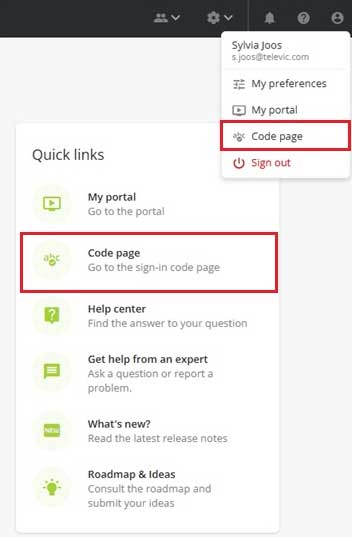What’s new in assessmentQ 2025.08?
assessmentQ 2025.08 introduces new ways to make your exams more secure, reliable, and scalable. You can now integrate AI-powered proctoring, mark critical questions that must be answered correctly to pass, and use the AI distractor generator as a fully supported feature.
Here’s what’s new:
Want to know more about assessmentQ 2025.08? Check out the full details in our release notes.
1. Monitor remote exams with Talview proctoring
assessmentQ 2025.08 now lets you run secure remote exams with Talview Record & Review proctoring. The platform records the participant’s webcam, audio, screen, and even a second camera if needed. Integrated AI technology flags possible malpractice and calculates an integrity score for each session.
Everything can be reviewed directly in the new Remote Exams module in assessmentQ, without switching tools.
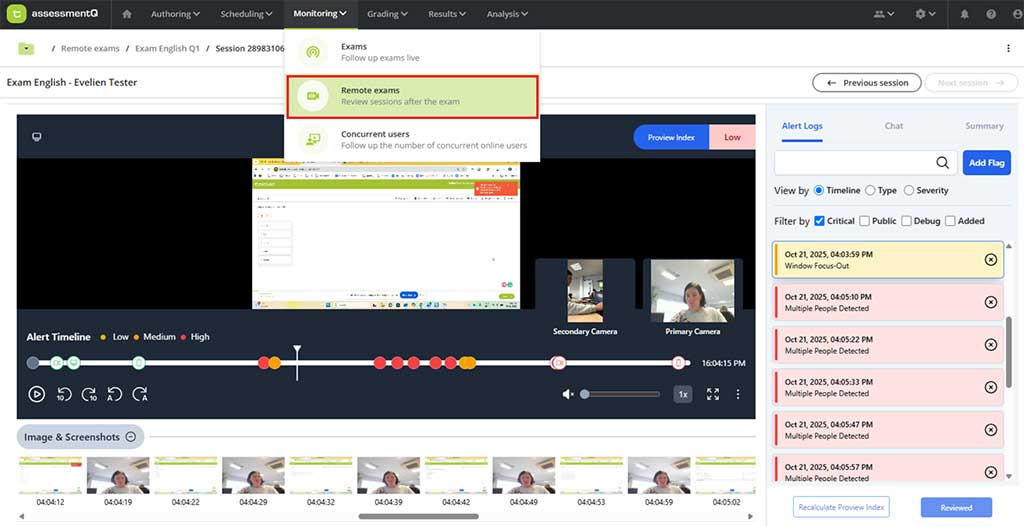
Note: Talview proctoring comes as an optional add-on.
2. Critical items
Somtimes, specific questions are too important to get wrong. With Critical Items, you can mark key questions that must be answered correctly to pass. This feature is ideal for safety or compliance exams, where missing one crucial point means failing the test.
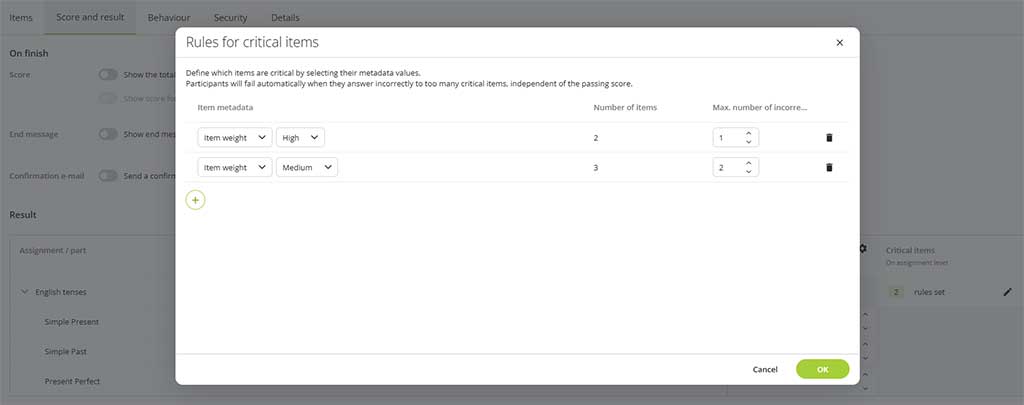
Note: Critical Items is in beta. Talk to your assessmentQ administrator if you’d like to activate it.
3. AI distractor generator
Our AI distractor generator feature is now fully supported (i.e. no longer a beta feature).
This clever feature helps authors instantly create realistic alternative answers for multiple-choice questions. After strong feedback from early users, it’s now ready for everyday use, saving you time and improving question quality.
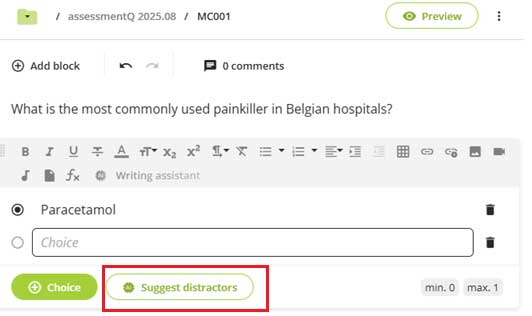
4. Other improvements
Quick link to Code page
As a backoffice user, you now have a quick link to the Code page via your dashboard and in the preferences in your profile.
Improved accessibility and usability
assessmentQ 2025.08 also further improves accessibility and usability for both backoffice users and test takers.
Explore assessmentQ 2025.08
Learn more in the assessmentQ Help Center or contact our team for details.