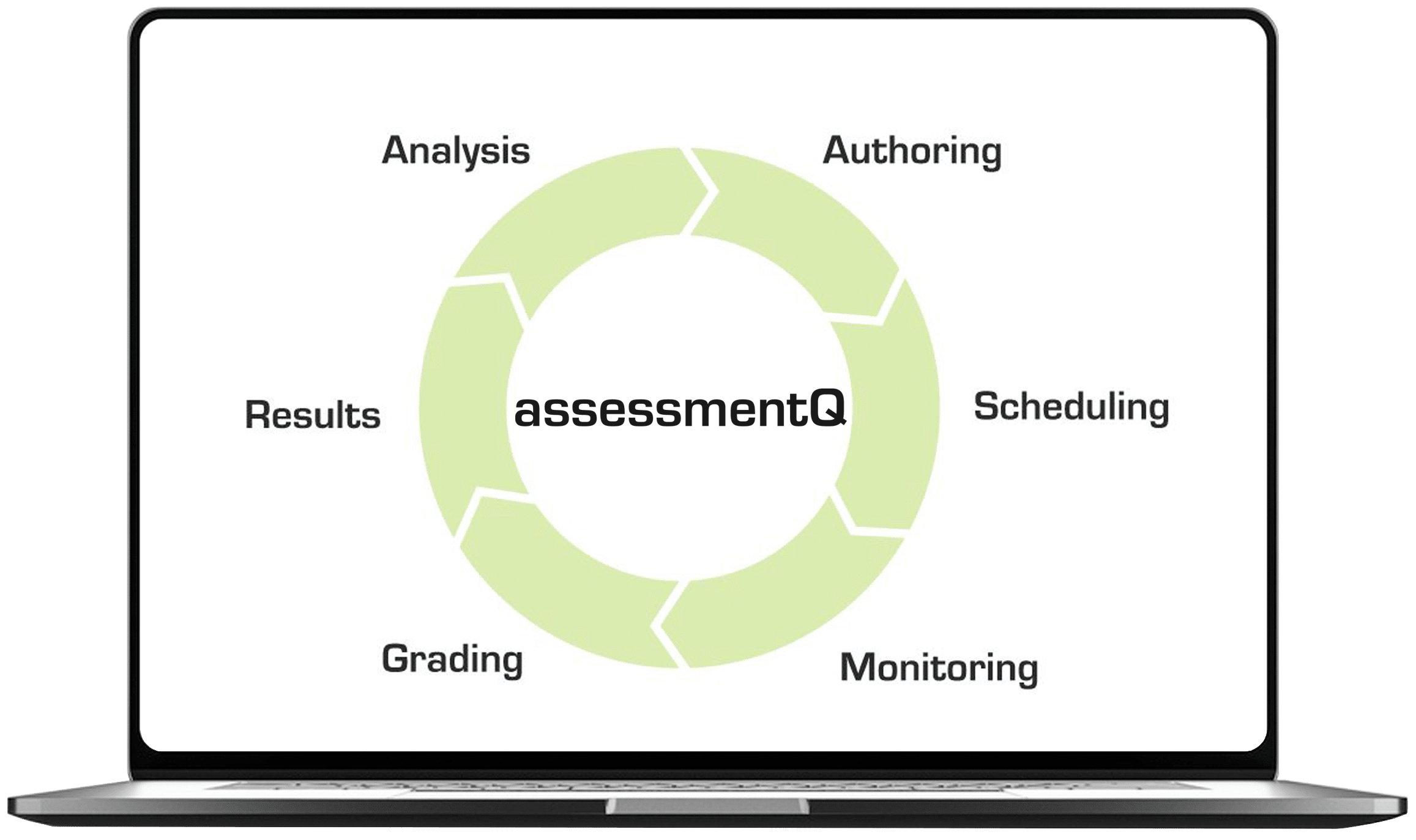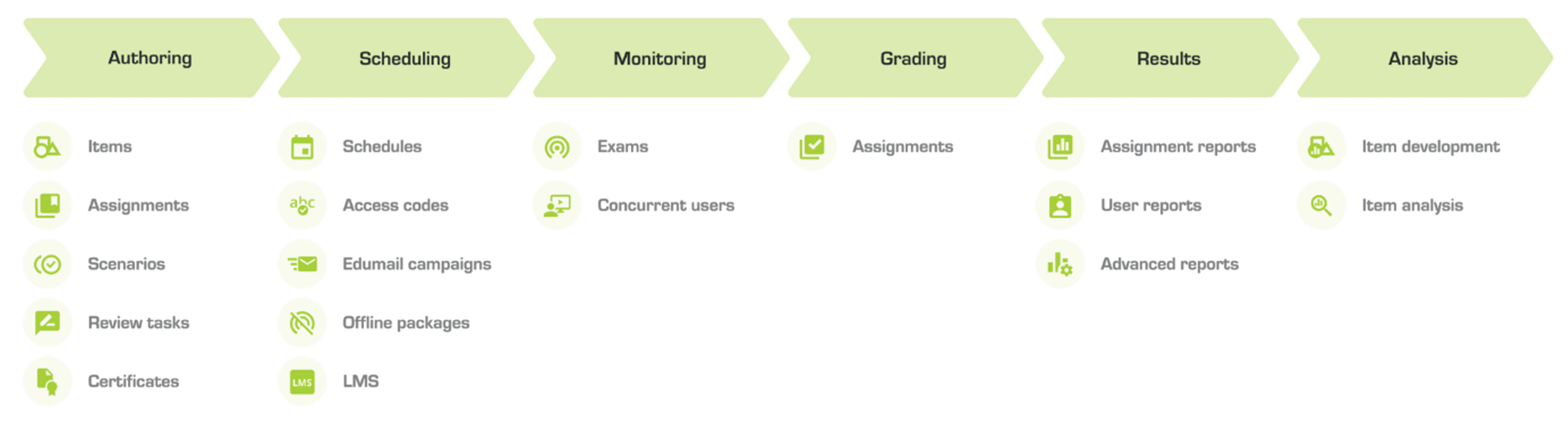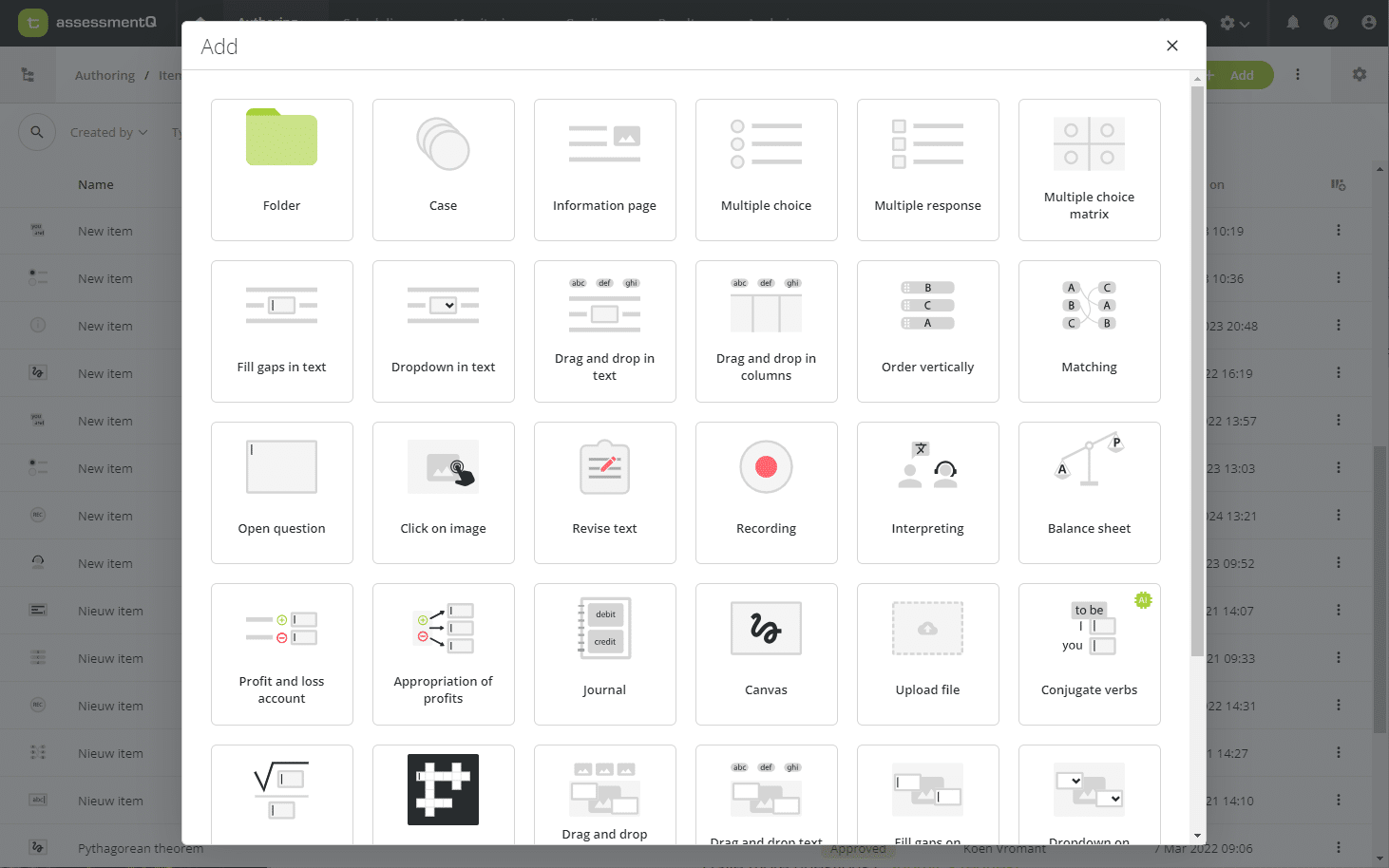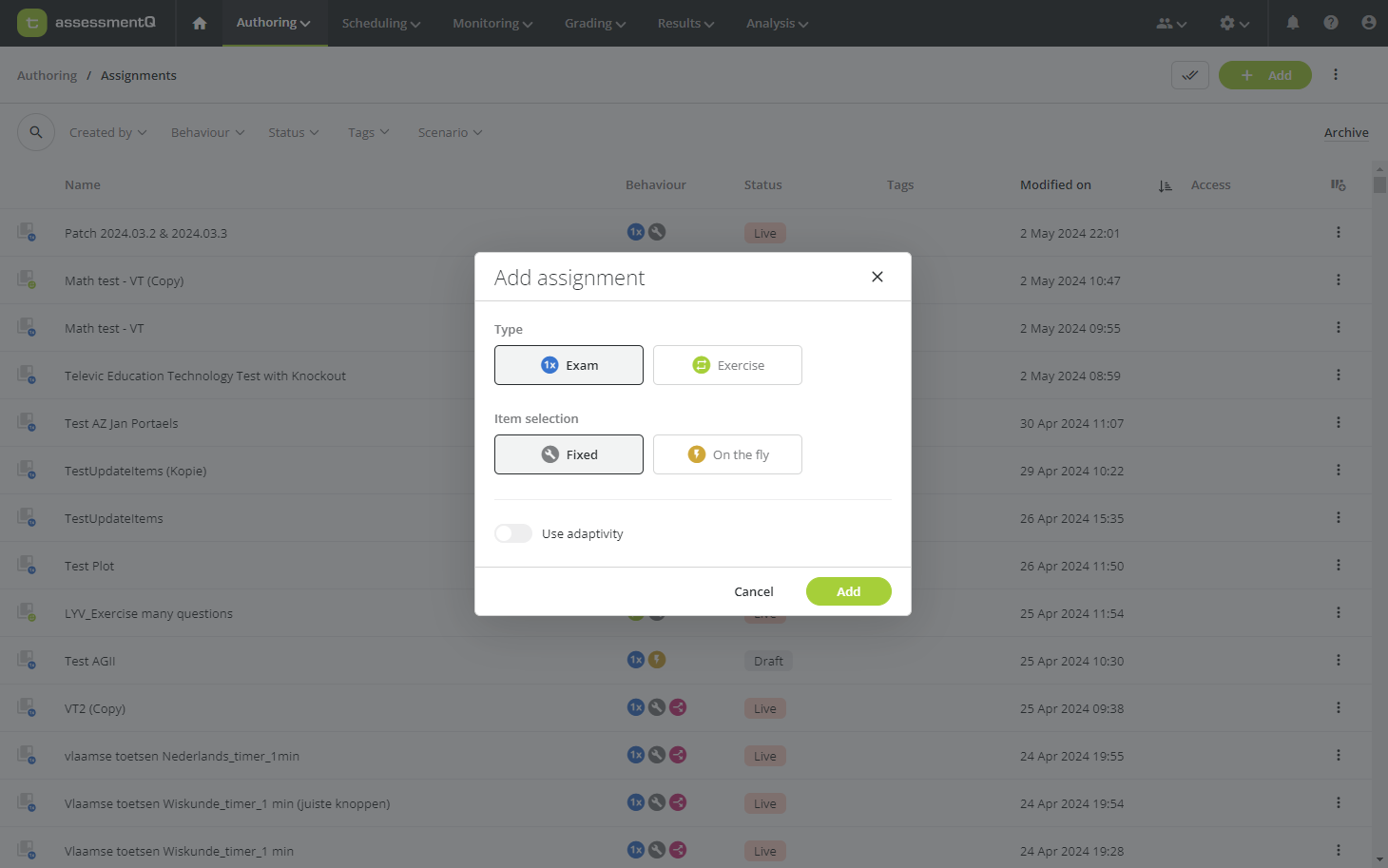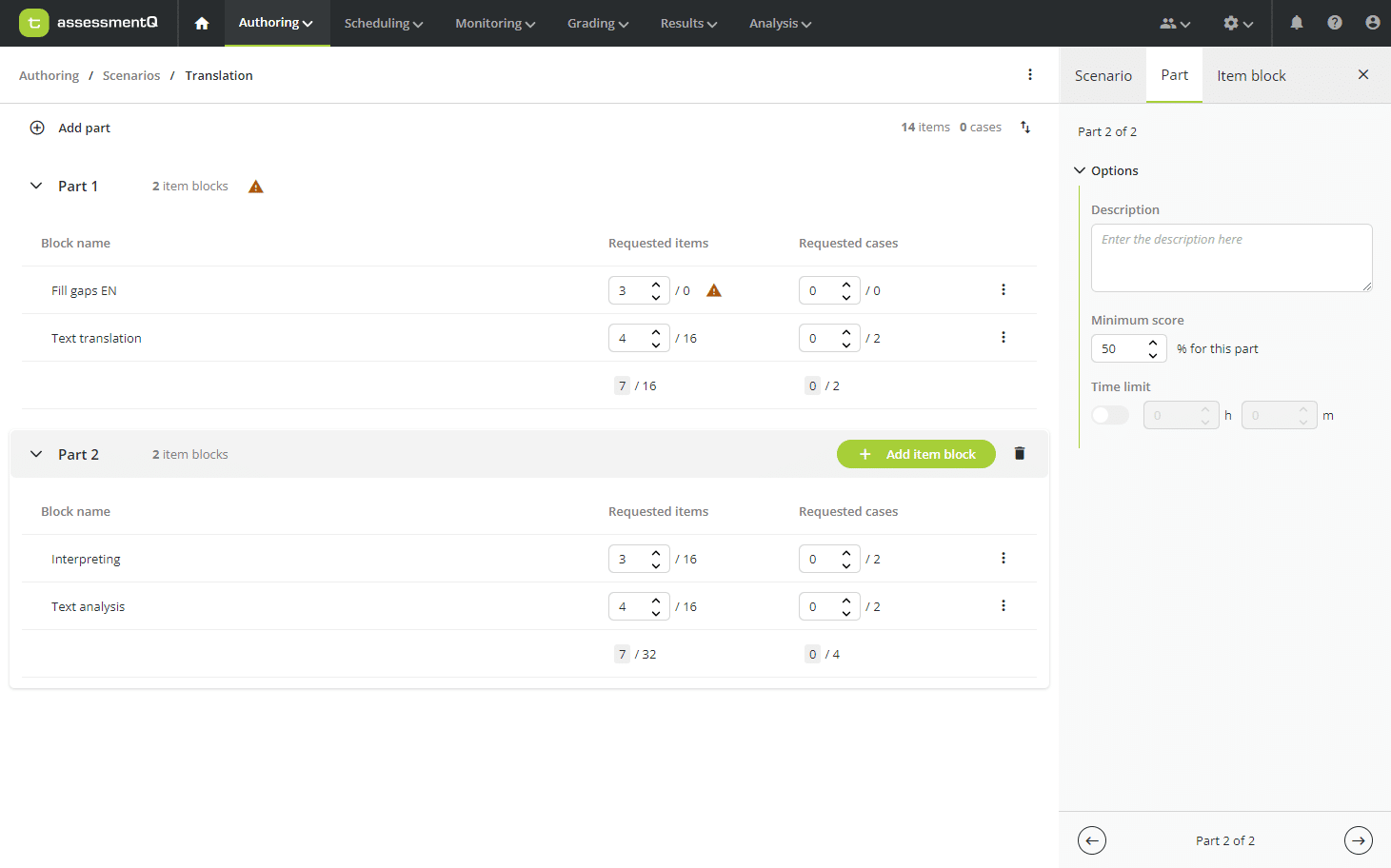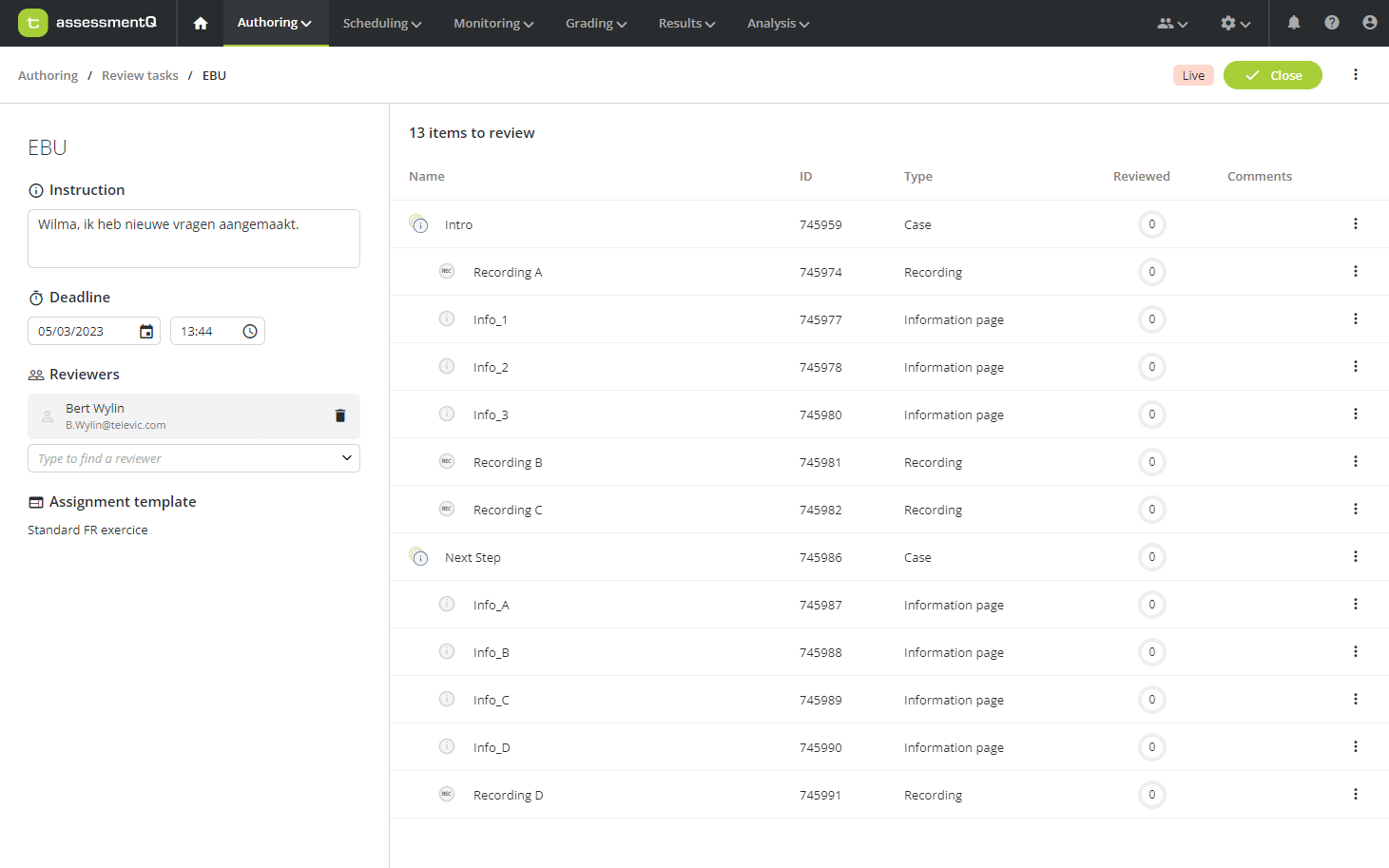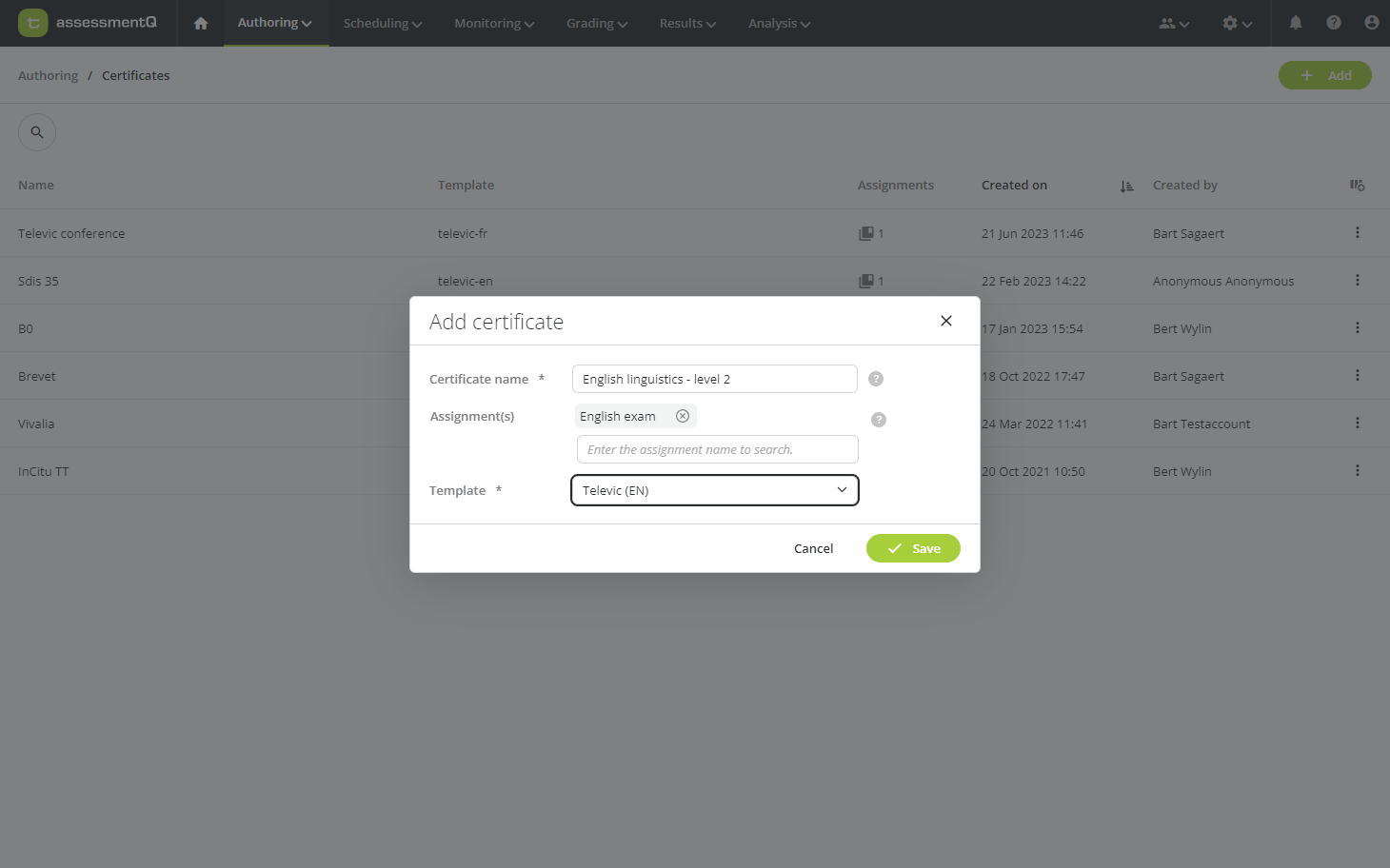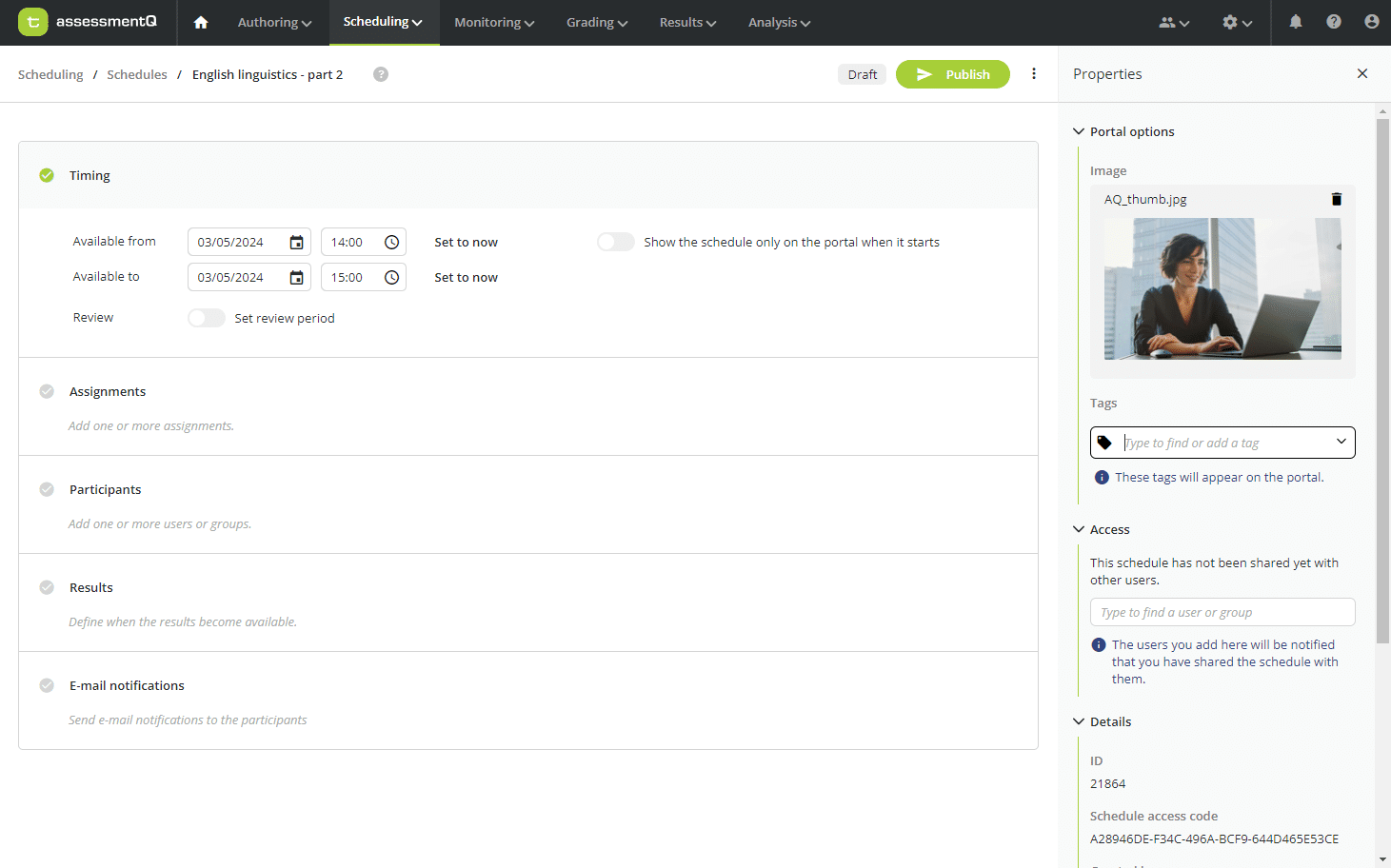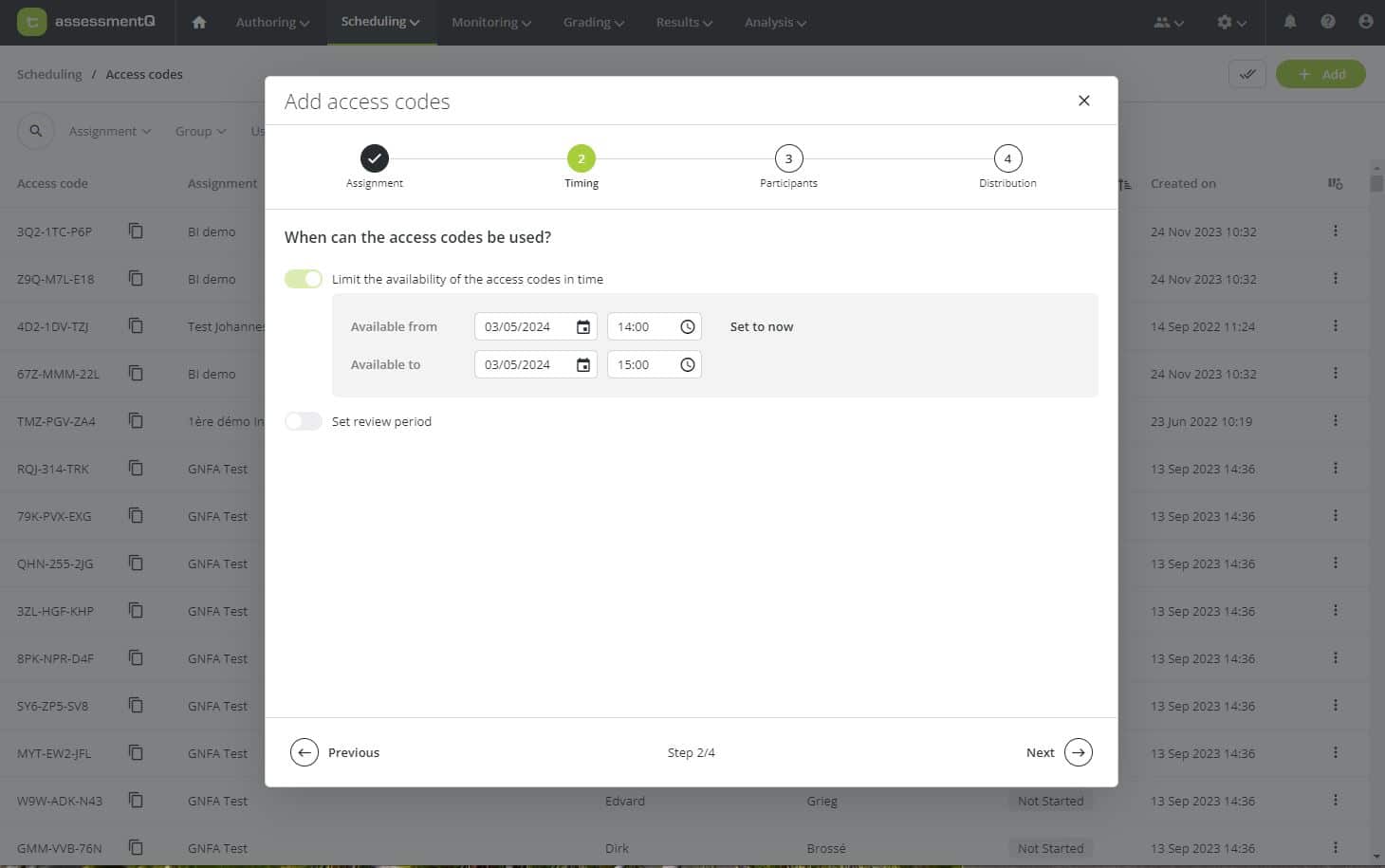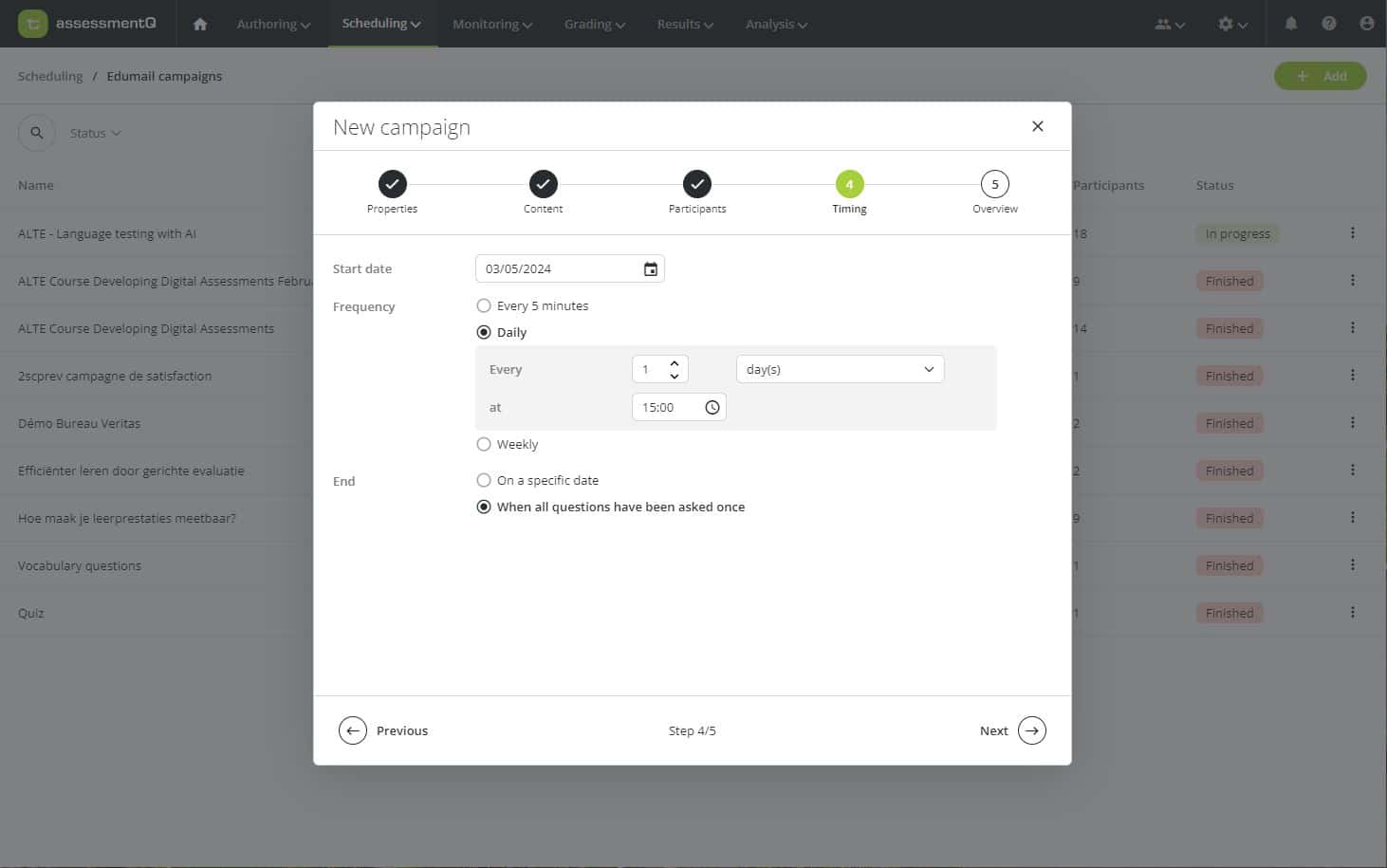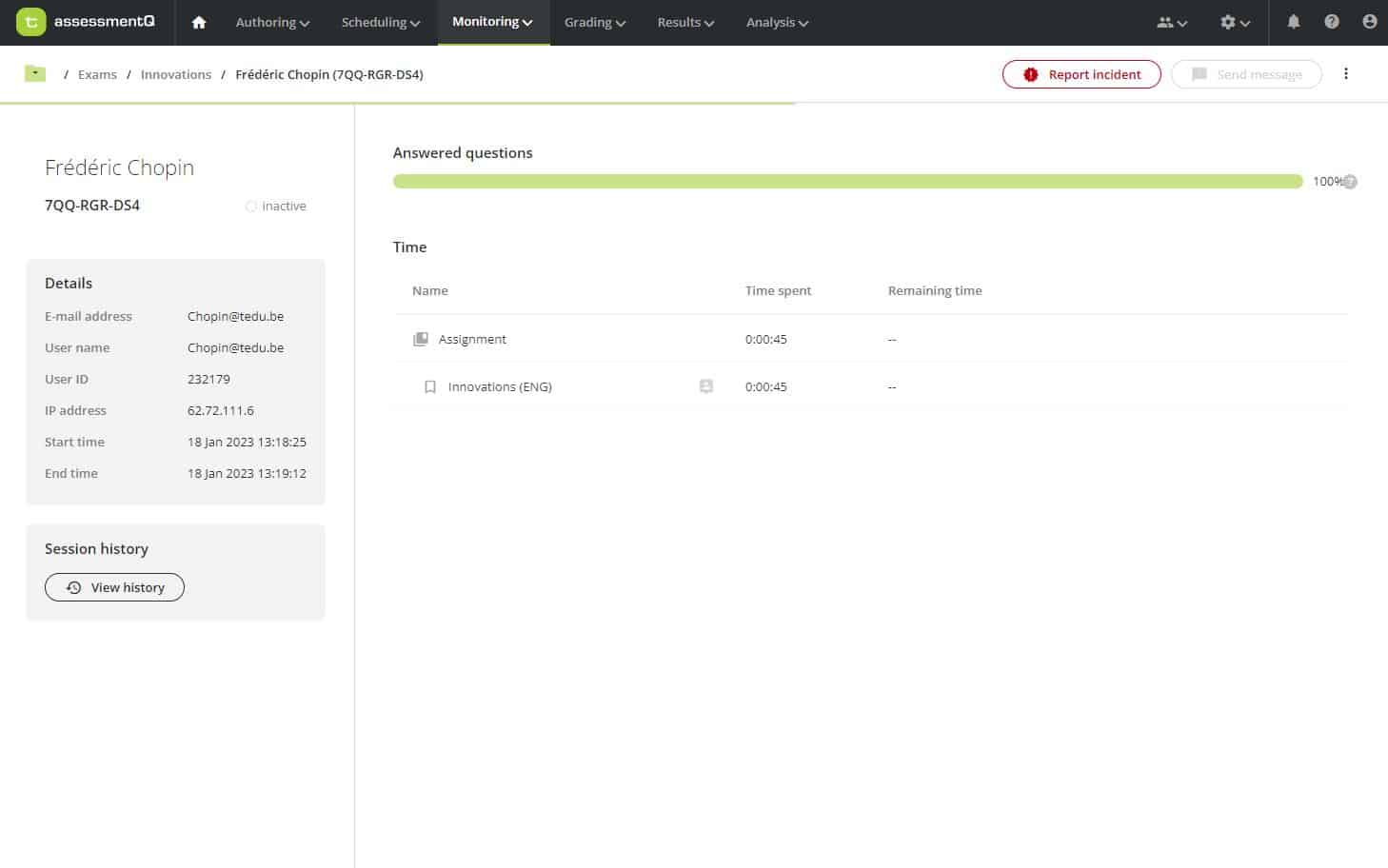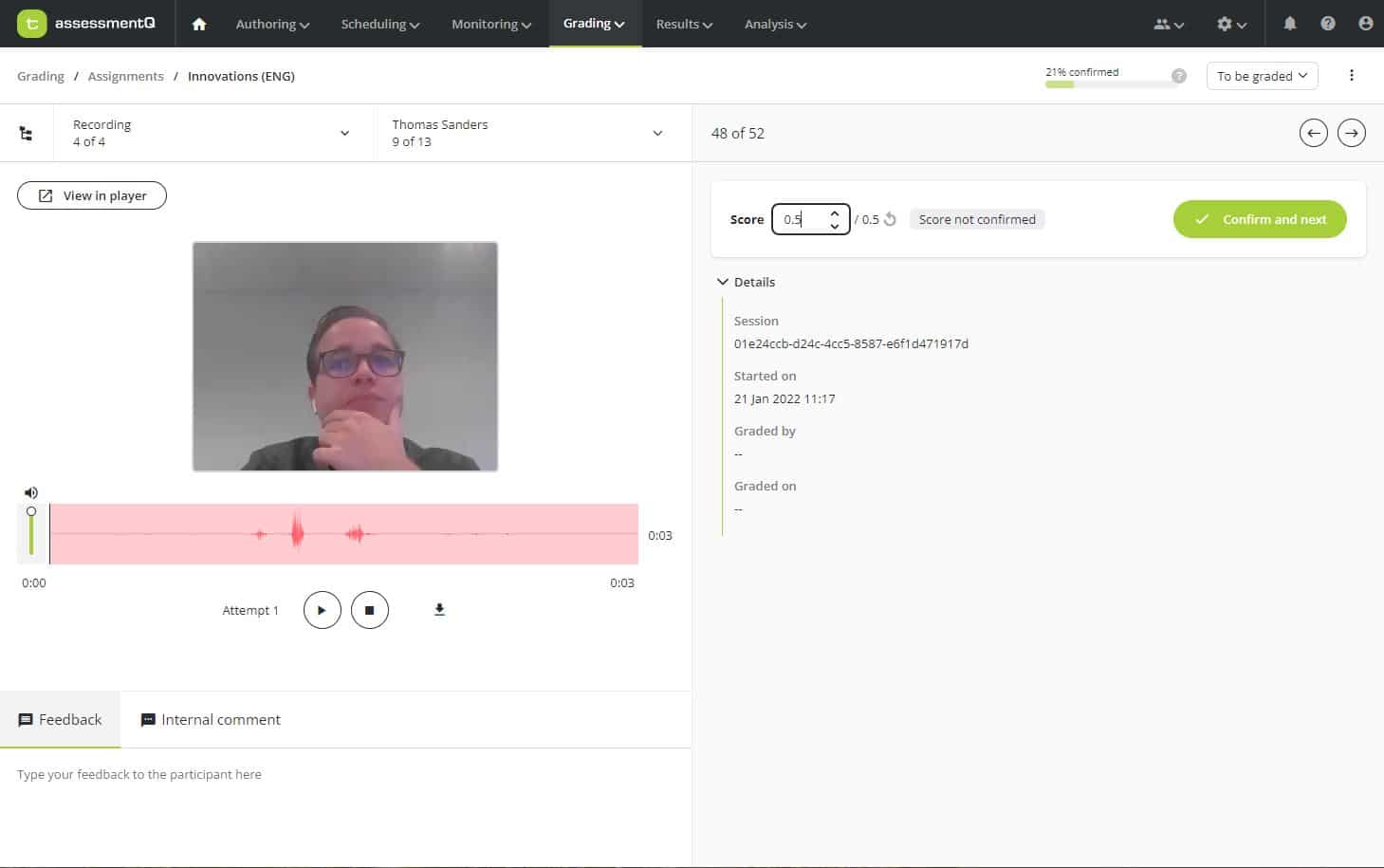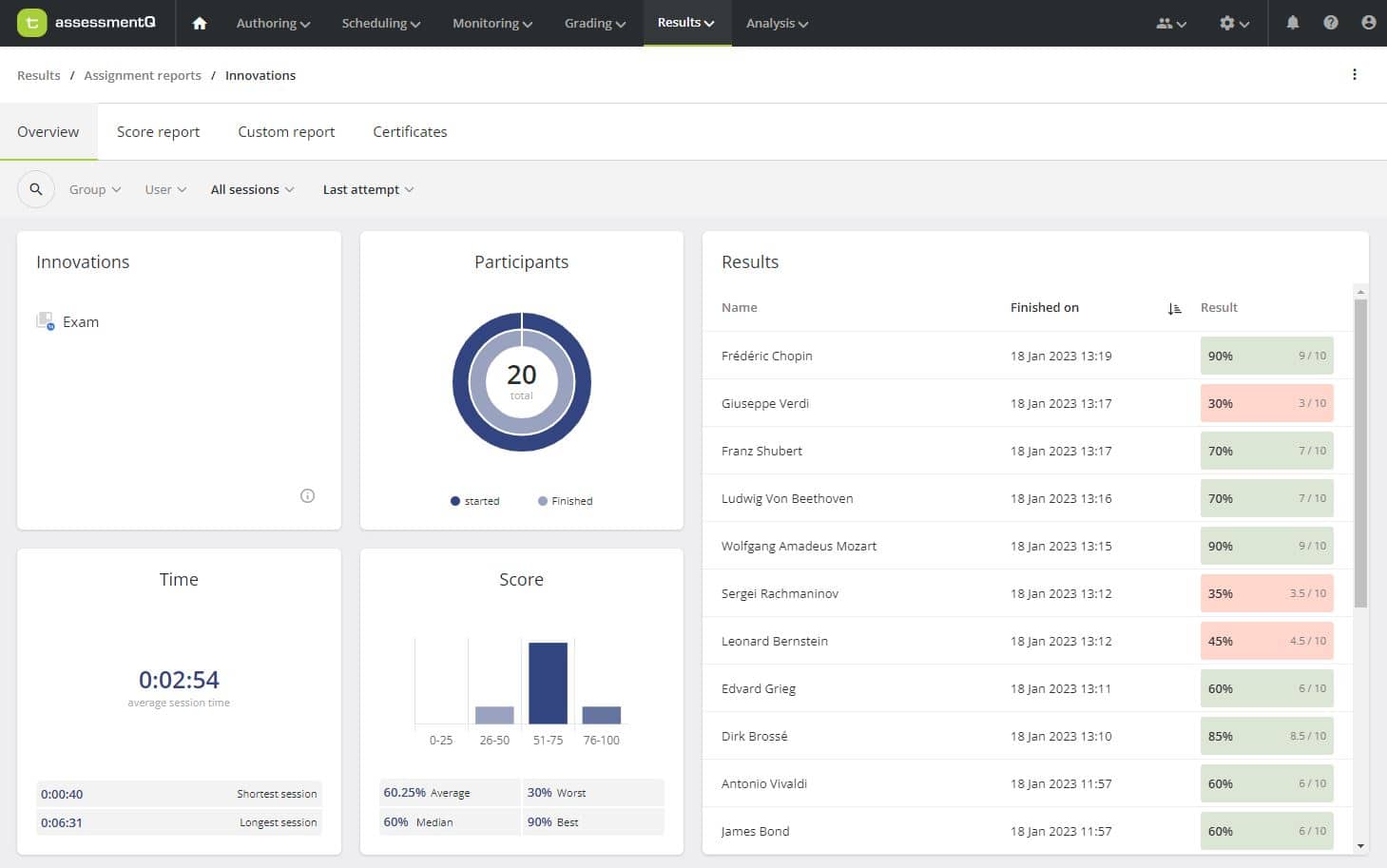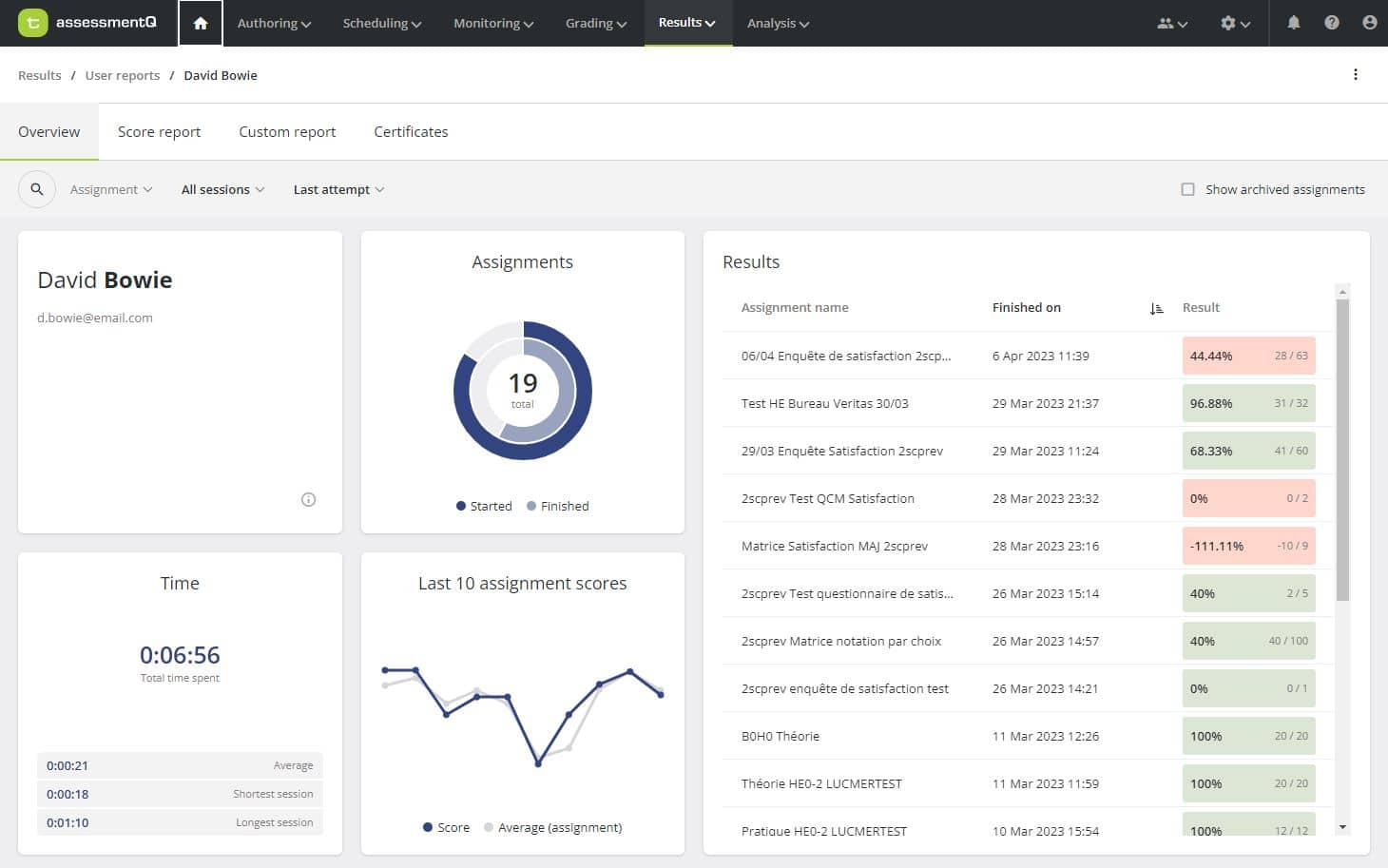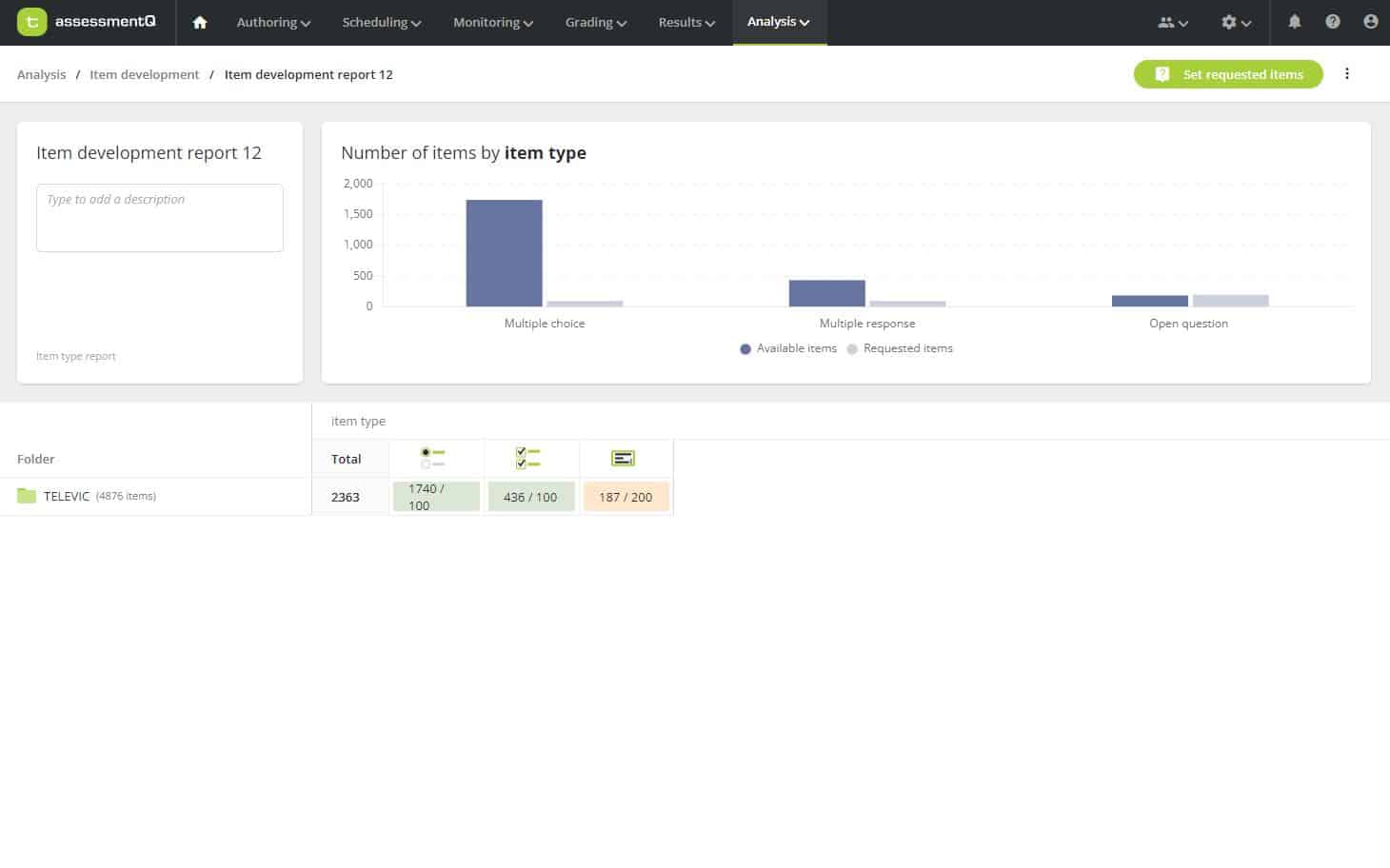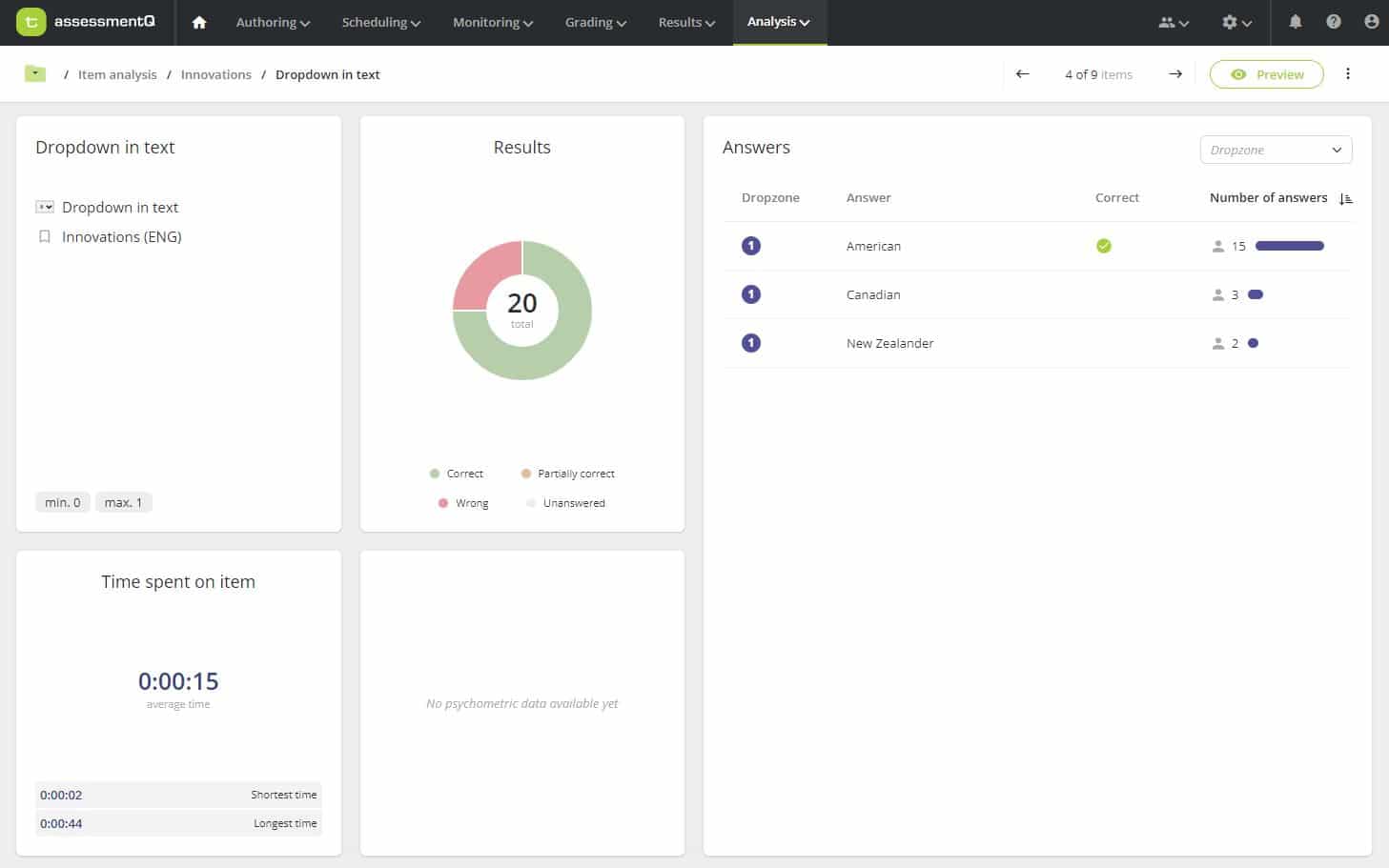Summative & formative assessments
assessmentQ has a track record as a reliable solution for high-stakes summative exams, including academic entry exams as well as professional certification tests. But the platform also fits the bill for formative assessments, as it offers immediate scoring and extensive feedback options.
Measuring knowledge & skills
assessmentQ is ideal for assessing both knowledge and skills, such as critical thinking, communication, and creativity. With over 30 different question types, assessmentQ gives you unprecedented possibilities to measure knowledge and skills in the best possible way.
30 item types
Create tests or exams choosing from more than 30 different item types. Thanks to these many varied item types, you can build rich, interactive tests and exams.
Available item types include:
- Multiple-choice questions
- Fill-in-the-blank questions
- Open-ended questions
- Upload questions
- Drag-and-drop questions
- Finding errors in a text or translation
- Completing a balance sheet or journal entry
- Interpreting a speech simultaneously
- Crossword puzzles
- And many more
Assignments
Create varied tests for your students or candidates. These ‘assignments’ can take the shape of either ‘exams’ (i.e. summative tests) or ‘exercises’ (i.e. formative tests). Select your questions manually or let the platform do it randomly for you with the built-in ‘on the fly’ item selection or via predefined exam blueprints, called ‘scenarios’.
Scenarios
Create exams that comply with specific predefined rules or criteria with the help of ‘scenarios’. You can for example select items (i.e. exam questions) based on their type, creation date, difficulty level, metadata, etc.
Reviewing
Streamline your review process with the built-in ‘review tasks module’. Set up a team of subject matter experts to validate your questions independently from each other. Easily follow-up on the comments received on each item.
Certificates
Automatically deliver certificates as part of your assessment process. Candidates or students receive their certificates automatically when they successfully pass their test. Quick, easy and without the need for manual intervention.

Exam scheduling
Schedules
Schedule one or more tests, either for individual candidates or for a group. Define the time when an assignment should become available, and when the results can be published. Optionally send a notification email to your participants.
Access codes
Create unique single-use access codes for your participants. Thanks to these access codes, your candidates get access to an exam very easily. The code gives them access to their test or exam via a (secure) browser.
Edumail campaigns
Set up email campaigns to regularly send small questions to your employees or students. The ‘Edumail’ campaigns are a clever way of organising microlearning moments in preparation of larger evaluation moments. Your participants will receive immediate feedback on their performance and areas of improvement, and you can consult the overall results for every campaign and employee.
LMS integration
Use assessmentQ as a standalone exam solution, or integrate it into your existing LMS, CRM or HR platform. Using ‘Single-Sign-On’, Webhooks, LTI-integration or an extensive API, almost any integration is possible.
Offline packages
No Internet connection? No problem! Organize your exams with the help of ‘offline packages’. Simply download the packages in advance. Participants can take their test offline; their results are saved in an encrypted file on their computer. Once the test is done, the results can be uploaded, scored and processed with all benefits of an ‘online’ exam process.

Exam monitoring
Exam monitoring
Supervise your tests or exams in real time. Monitor your candidates’ progress, connection issues, report incidents, and so on. If needed, you can send your participants a message, add additional exam time, and so on.
Concurrent users
See the number of concurrent users in your assessmentQ environment. Monitor the usage of your assessmentQ account in real time.

Exam grading
Grading
Save valuable time with the automated scoring of closed questions. Score all other questions efficiently in the dedicated ‘grading module’. Use rubrics and criteria to make the grading process even more consistent. Invite additional external graders to speed up your grading process.

Exam results
Assignment reports
Get quick insights into your exam’s results. Check how many participants have finished the test, how much time they needed, their average and median scores, etc. Optionally get an overview of the certificates that were delivered.
User reports
Dive into detailed reports of all your exam participants. See how many tests or exams someone has already taken and the total time someone has spent on them. Check someone’s scores for the last 10 assignments,… and so much more.
Advanced reports
Generate customisable advanced reports by selecting, organising and filtering your data exactly the way you want. Export your reports to Excel, pdf or another format for further analysis or to share them in your organisation.

Exam analysis
Item development
Analyse and optimize your tests and exams based on actionable insights from the ‘Item Development’ module. It gives you insights into the number of already developed items (questions) with specific metadata keys or with a specific item type (e.g. multiple-choice). This helps you identify gaps and needs for future item development.
Item analysis
Improve the quality of your questions in your item bank. See which ‘items’ are too easy or too difficult, see which multiple-choice options are rarely selected, see how much time your candidates spend on every item,… Based on these insights, neutralise or eliminate questions from your tests if needed.