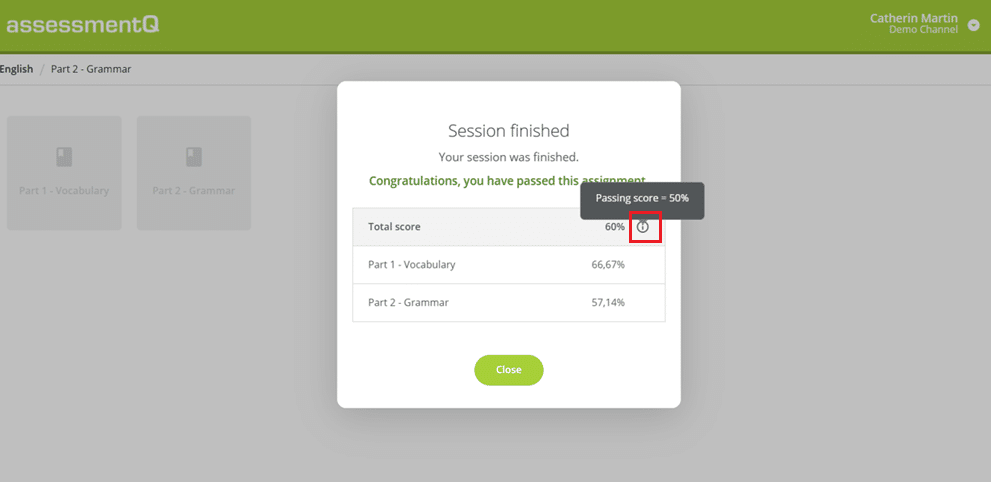What’s new in assessmentQ 2025.04?
assessmentQ 2025.04 brings meaningful improvements to how you create, deliver, and analyse your digital exams. We’ve summarised what’s new in this latest version in the short overview.
Main novelties:
Want to know more about assessmentQ 2025.04? Check out the full details in our release notes.
1. Add meaning to scores with performance levels
Numbers alone don’t always tell the full story. With performance levels, you can now add meaning and context to numeric results.
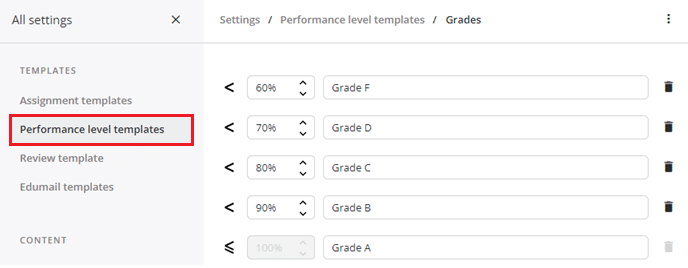
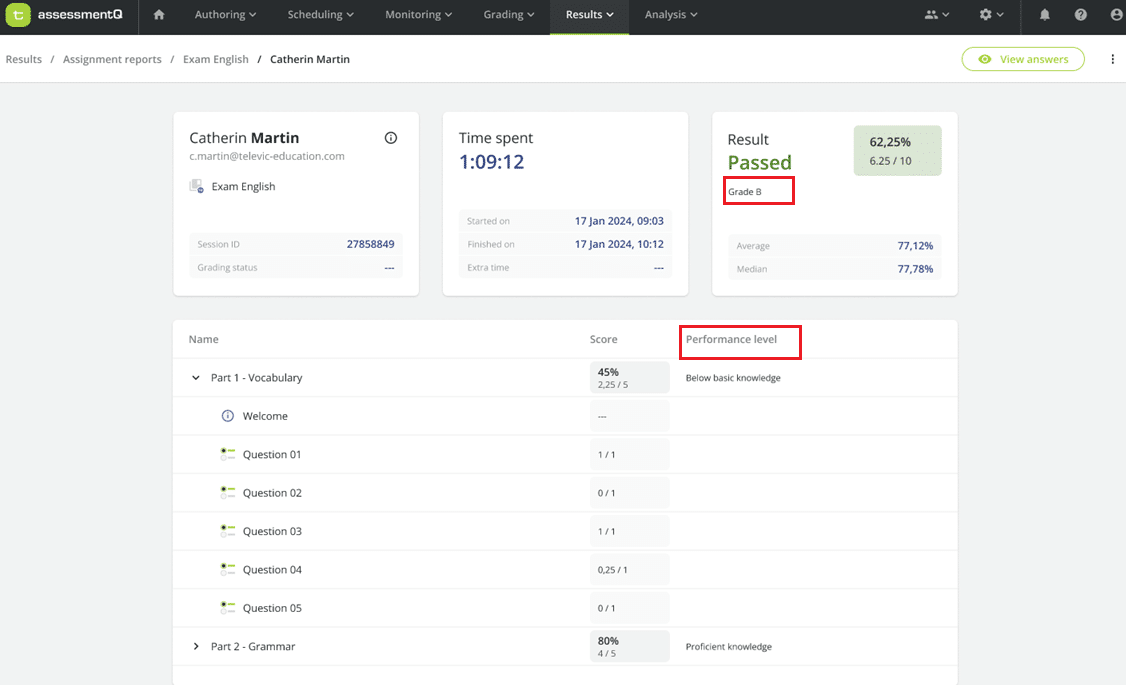
- Map scores to meaningful labels like A, B, C or Excellent, Good, Needs improvement.
- Make reports easier to interpret for participants, educators, and stakeholders.
- Show performance levels in participant portals.
- As an analyst, you can display them in the assignment, in user and sesssion reports, and in exports (PDF, Excel).
💡 Note: “Performance levels” is a beta feature. Your administrator needs to enable it in the settings before you can use it.
2. Control what participants see in their session reports
Want more flexibility in what’s shown after an exam? Now you can decide:
- As an admin, choose whether or not to show individual items in the participant portal.
- As an analyst, decide if item scores should appear in exported PDFs.
This gives you more control over post-assessment transparency and data privacy.
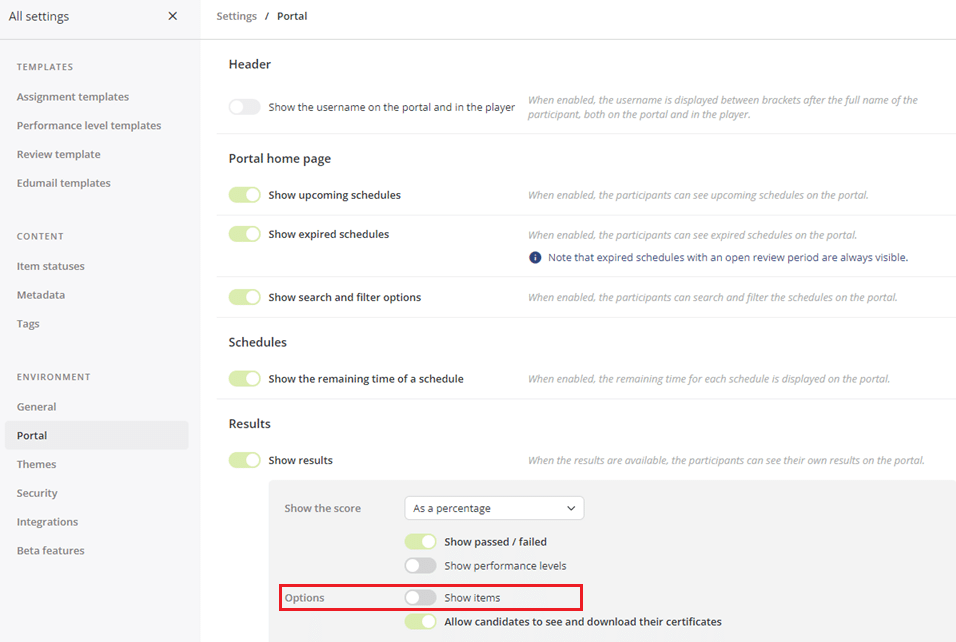
4. Enhanced authoring experience
assessmentQ 2025.04 makes working with assignments more intuitive:
- The Items tab remembers which parts you opened or closed last time. No need to expand everything again.
- The language of assignment (end) messages now follows your default environment language, but you can still override it if needed.