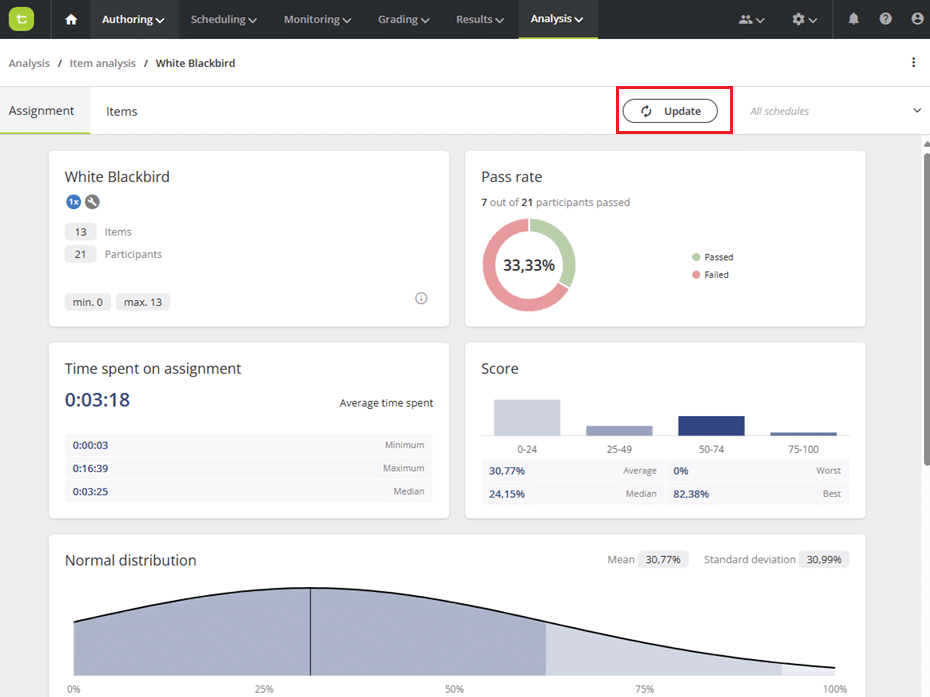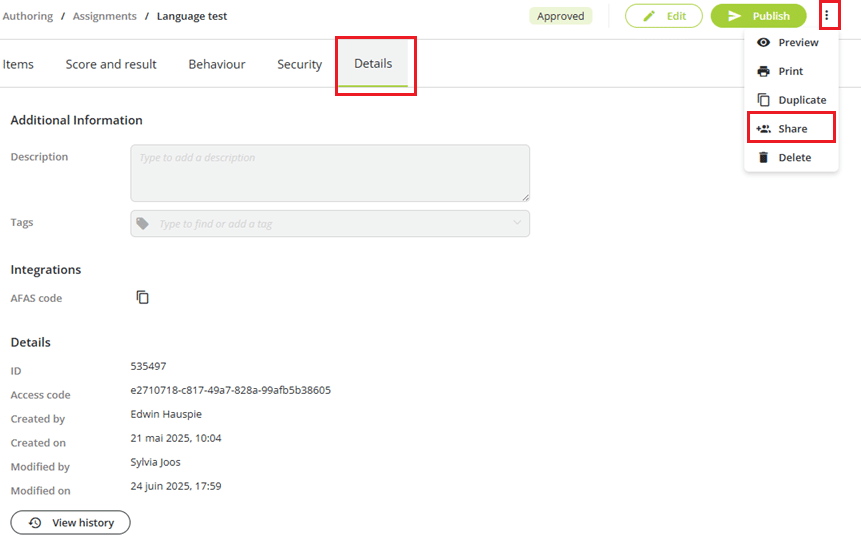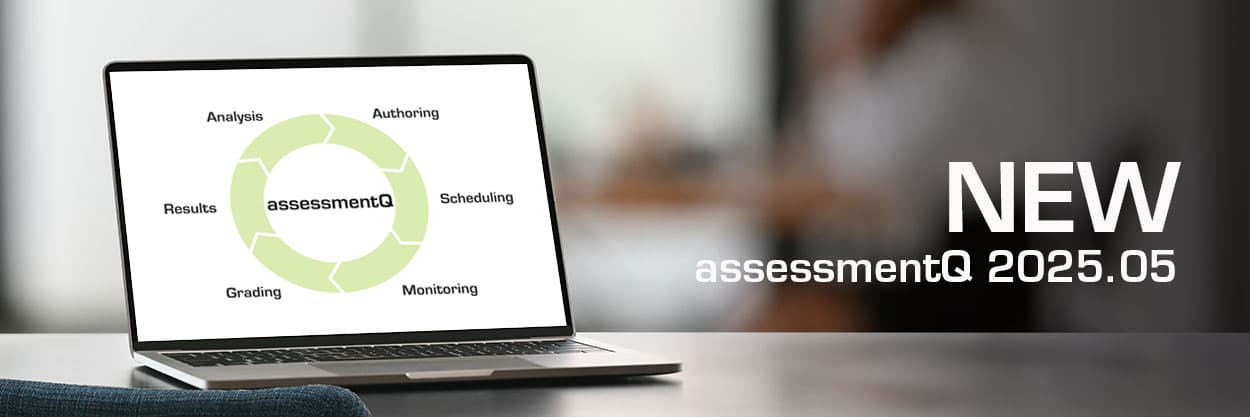
What’s new in assessmentQ 2025.05?
The latest update of assessmentQ is live! Version 2025.05 introduces small but impactful improvements that give you more control, flexibility, and efficiency.
Main novelties:
Want to know more about assessmentQ 2025.05? Check out the full details in our release notes.
2. Edit mode for live assignments
Need to adjust the passing score after launch? No problem. With the new edit mode, you can now make limited changes to live assignments.
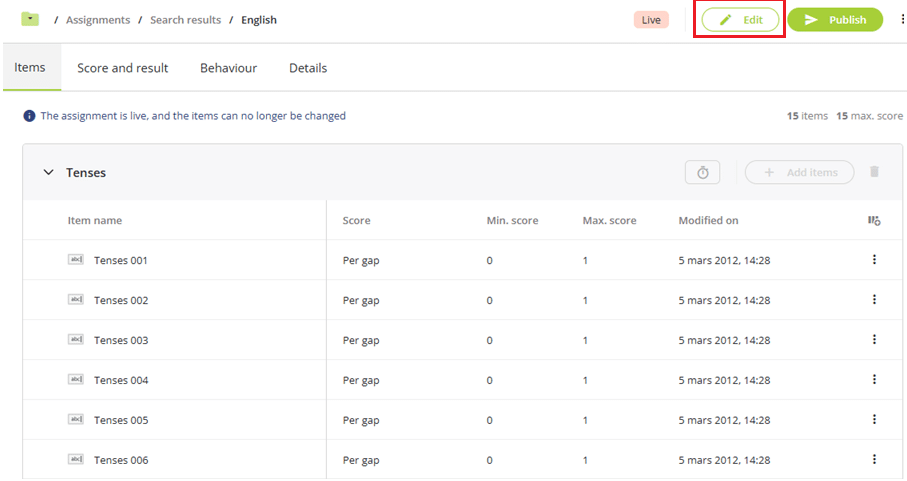
Here’s an example: when analysing the results of your assignment, you may find that the passing score was set too high. In assessmentQ 2025.05, you can now edit your live assignment and adjust the passing score. Your updates apply to all sessions, and results are automatically recalculated. No manual effort needed.
3. Other improvements
Redesigned assignment details tab
The look and feel of the assignment details page now has a cleaner layout, and the “Access” overview now lives under the “Share” menu.
Accessibility
Several small improvements make the platform more accessible for people with disabilities.
That’s it. Short and powerful updates to make your assessment workflow faster and smarter.