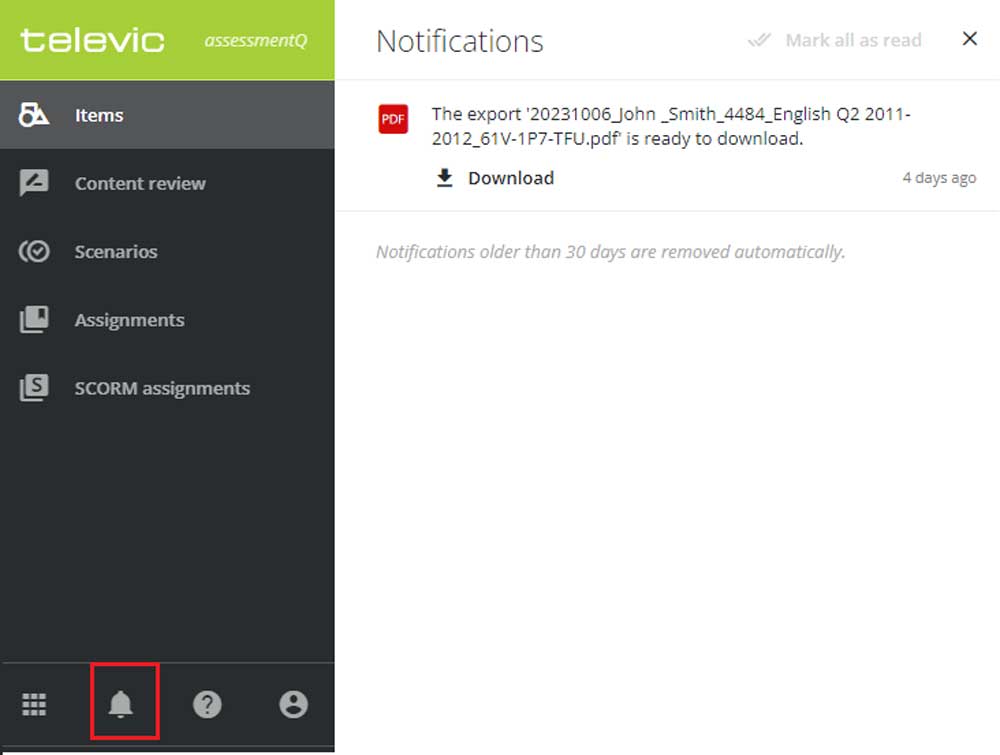What’s new in assessmentQ 2.14?
assessmentQ 2.14 is out now! The latest version once again includes several innovations, such as a new item type ‘dropdown on background’, bulk actions, improved reporting, and many things more. Check out the highlights and explore what assessmentQ 2.14 has in store for you!
Main novelties
These are the most important new features and enhancements:
- New item type ‘dropdown on background’
- New: group responsible (n+1)
- New: notification centre
- Bulk actions for schedules
- Adaptive assignments: new option for cut-off scores
For the full details about these assessmentQ 2.14 novelties, check the detailed release notes.
New: item type ‘dropdown on background’
assessmentQ 2.14 introduces a new item type ‘dropdown on background’. As the name suggests, it allows participants to select a predefined value in one or more dropdowns on a background image.
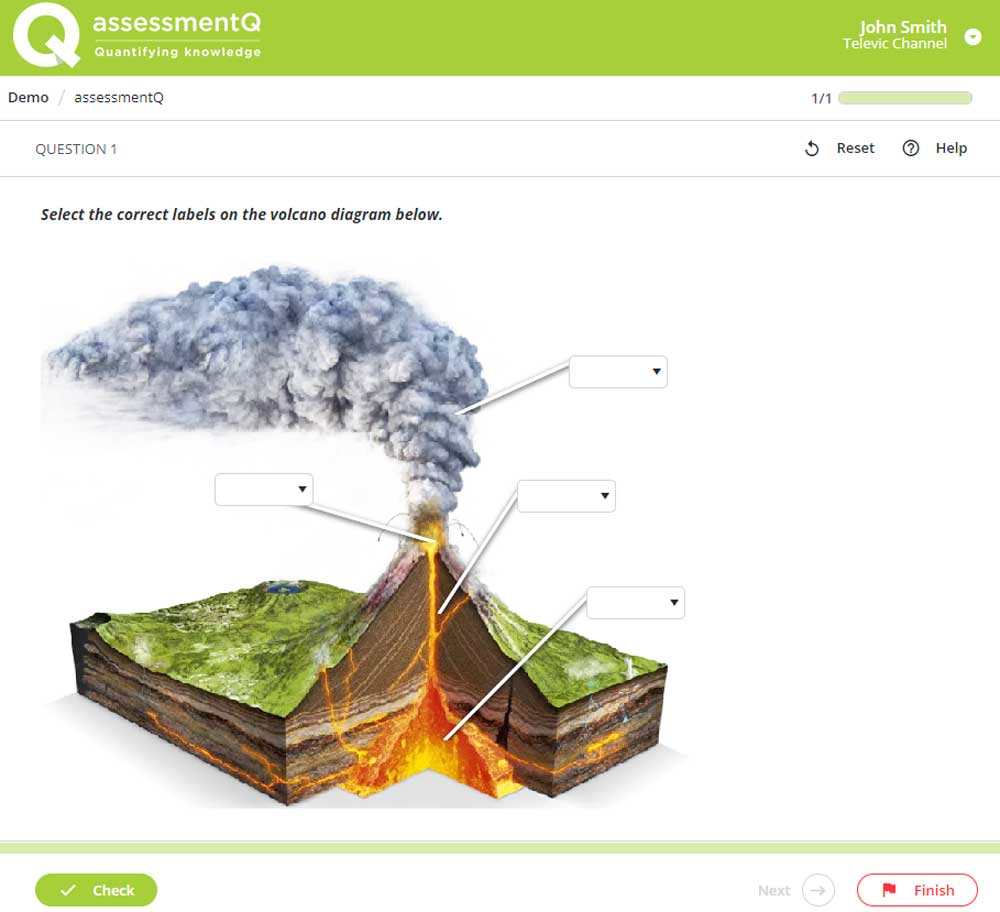
‘Dropdown on background’ is ideal for testing specific knowledge, such as for example
- names of countries, rivers, etc. in geography
- medical terminology in anatomy
- etc.
New: ‘group responsible’ (n+1)
The latest version of assessmentQ also launches a new concept: the ‘group responsible’. These group responsibles have access to the reports of a restricted number of users.
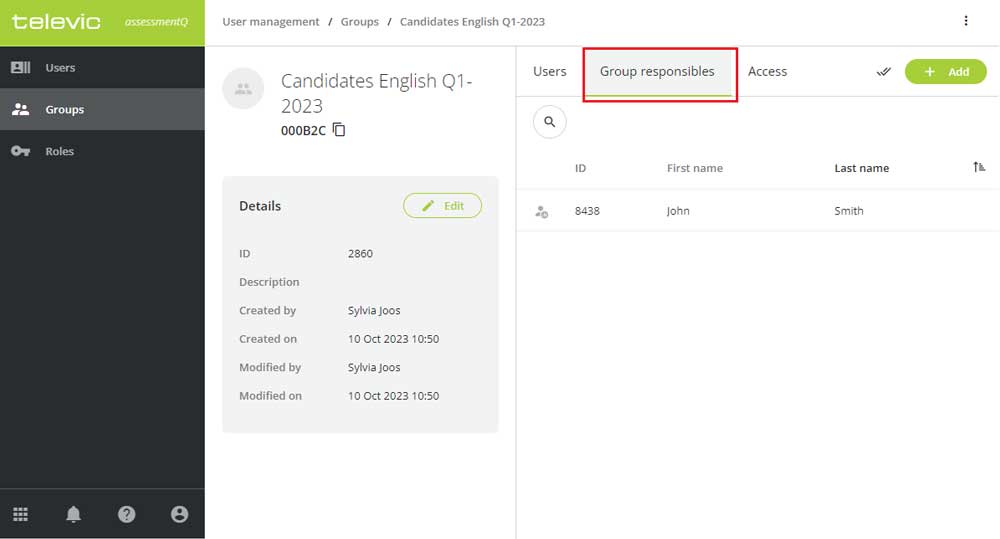
They can access reports, but only for those users to which they have been assigned as group responsible. Before, they saw the results of all participants that had taken the assignment, which could be confusing or annoying sometimes.
New: notification centre
In assessmentQ 2.14 exports will now happen in the background. This way, you’re able to continue with your work while you are waiting for a report to be exported.
As a back-office user, you will be notified in the new assessmentQ notification centre whenever an export is ready for download.
The advantage of this notification center is that all your notifications are centralised in one central place.
Bulk actions for schedules
Until today, bulk actions were not supported in the Schedules module. With the launch of assessmentQ 2.14, you can now:
- delete in bulk, for example to easily clean up a long list of schedules
- finish in bulk, for example to finish multiple exam schedules at the same time
- archive in bulk, for example to clean up the participants’ portal at the end of the (academic) year
These bulk actions will obviously further improve your user experience and efficiency.
Adaptive assignments: new option for cut-off scores
Cut-off scores are the scores in the parts of an adaptive assignment that determine the paths participants can take in an adaptive assignment.
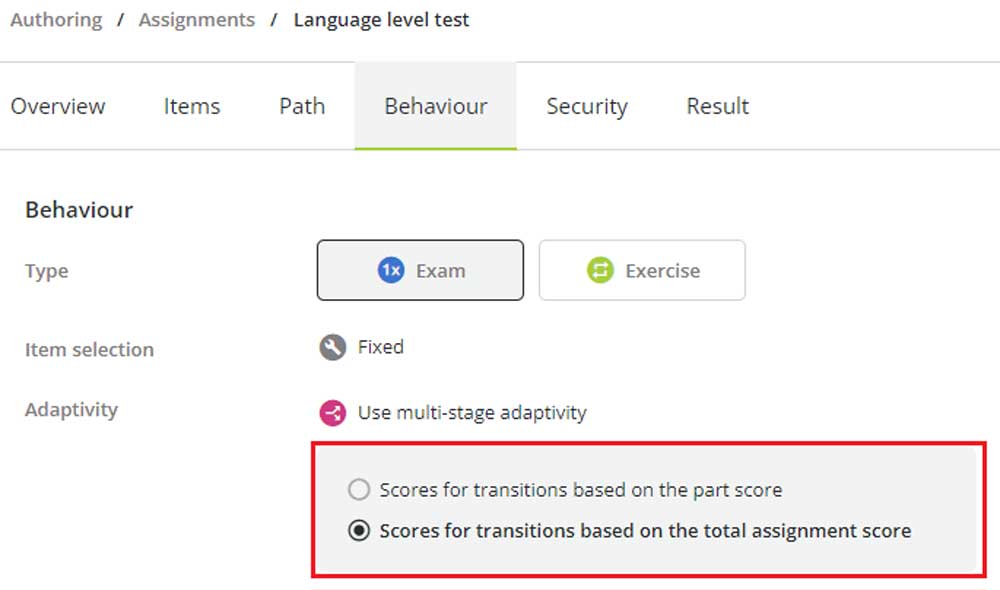
Up to now, the cut-off score in a part was always calculated per part. In assessmentQ 2.14, there’s a new option allowing you to calculate cut-off scores on the total assignment score.
Start your 30-day free trial now!
Ready to discover the benefits of digital assessment at your own pace and without any obligation? Create your free account now.