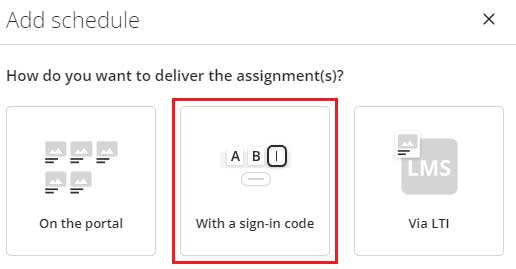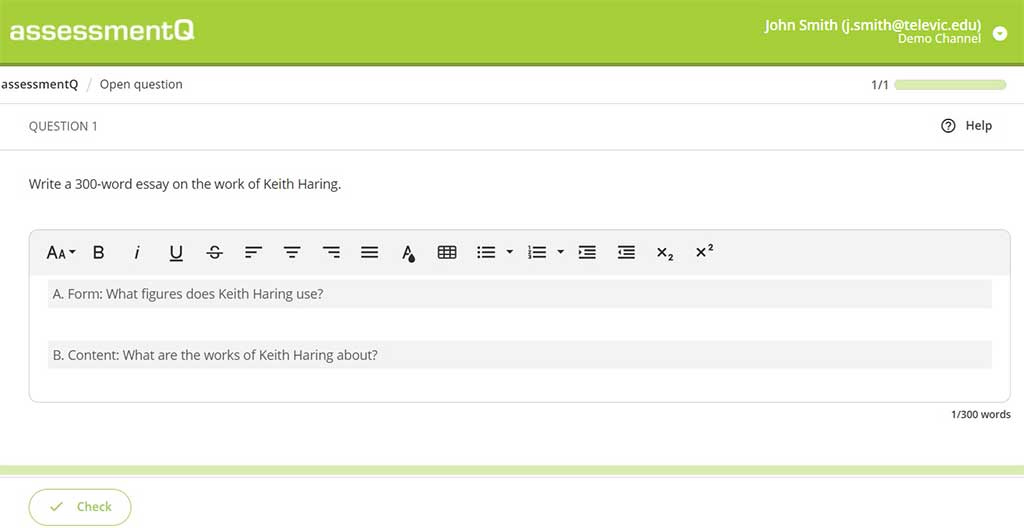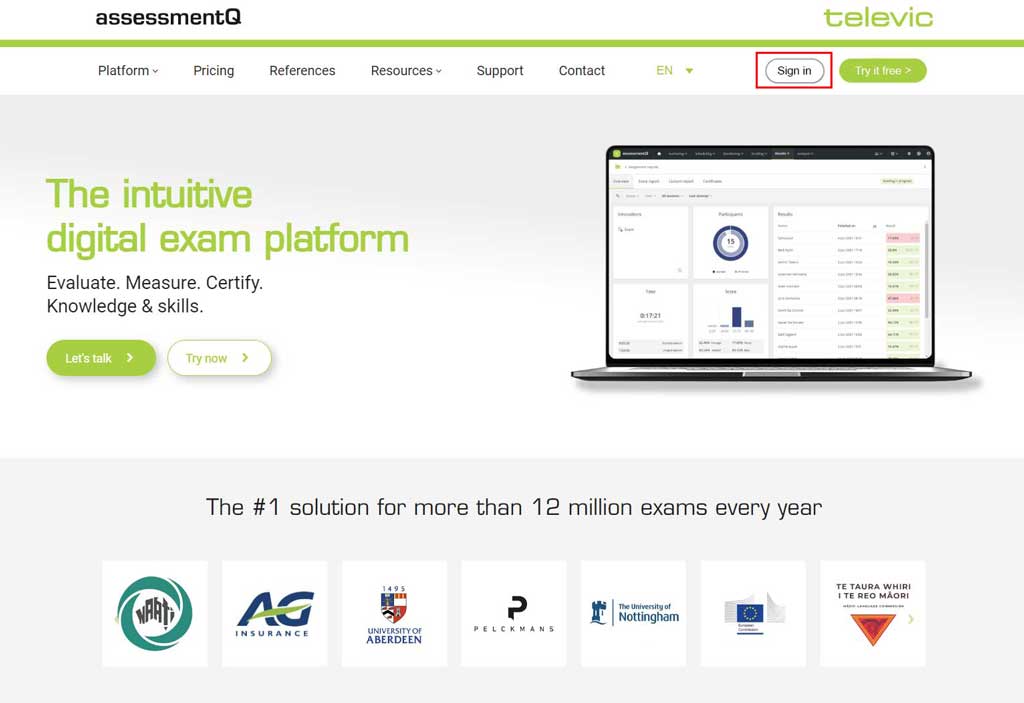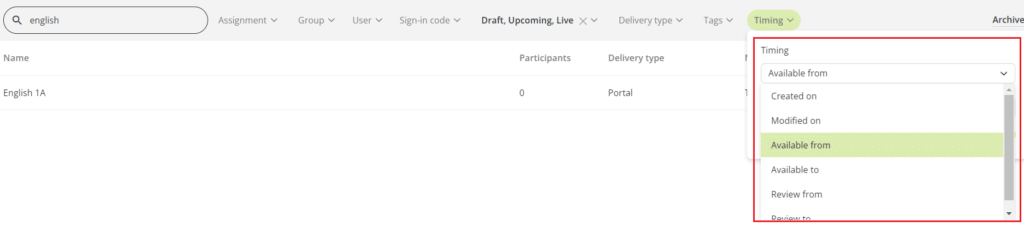What’s new in assessmentQ 2024.06?
The latest update of assessmentQ is here! In version 2024.06, we are introducing several brand-new features and improvements that further optimize your user experience. Discover all the details below.
Belangrijkste nieuwigheden:
- New: sign-in codes to schedules
- Non-editable pre-filled text for open questions
- New: log in via our website
- Other improvements
Want to know more about assessmentQ 2024.06? Check out the full details in our release notes.
New: sign-in codes to schedules
In assessmentQ 2024.06, we are adding a new type of delivery to the ‘Schedules’ module: schedules with sign-in codes.
This type is very similar to portal schedules, but the key difference is that they do not appear on the homepage of the assessmentQ portal, and participants do not need to sign in with their account.
Instead, they get direct access to the schedule by entering their individual sign-in code, making it easier and faster for participants to join without extra steps.
Non-editable pre-filled text for open questions
As an author, you can now insert prefilled text into the answer box of open questions that is not editable by participants. This ensures a consistent structure in the responses, making it easier for evaluators to read and compare answers.
Do you want participants to follow specific guidelines in their responses? This feature offers exactly the solution you need. It helps ensure the quality and consistency of responses.
New: log in via our website
From now on, users can log in directly to their assessmentQ environment via a handy link on the website www.assessmentq.com.
So you no longer need to save the URL of your specific ‘suibdomain’ in your browser’s favourites. Just surf to assessmentq.com, click the ‘sign up’ button at the top right, and you can get started right away in your familiar and secure assessmentQ environment.
Other improvements
Additional filters on the schedule overview page
Additional timing filters have been added to the schedule overview page.
Optimized calculator and math items for power and index
We have improved the handling of powers and indices in the calculator. Parentheses are now added around the base selection to clarify where the power or index applies.
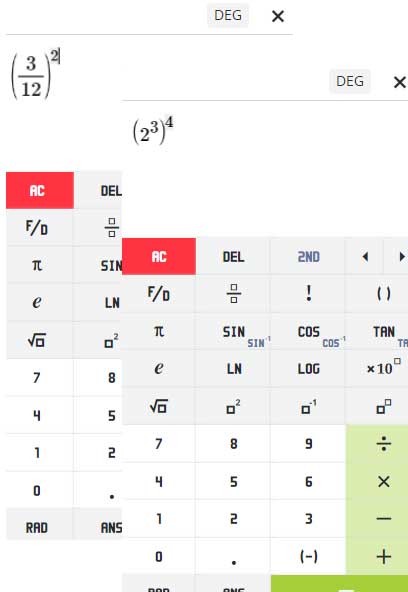
We are confident that with these new features and optimisations, you will be even more efficient in taking digital exams, afneemt en verbetert.
Log on today to assessmentQ, and discover all the new features of our latest release!

Let’s talk
Book a short, no-obligation consultation with one of our experts. They will be happy to listen to your needs.