
Generate variants of the same test quickly and easily with ‘on the fly’ assignments
You have created an exercise or test and you want to have it in several variants. But that is going to take a lot of manual work. Sound familiar? Then we have good news: the new ‘on the fly’ function in assessmentQ generates these variants for you automatically! Find out here how you can save a lot of time with these on-the-fly assignments.
Why do you need different variants?
As a teacher or examiner, you often find yourself in a situation where different variants of a test are needed. You probably recognise one of the following scenarios:
- You want to prevent your participants from copying each other’s papers or cheating in other ways, especially in high-stakes summative exams.
- Your participants have to retake an exam, such as summer resits in higher education.
- You want to offer different practice exercises or mock tests, so that your participants can practice the same material several times.
What are the benefits of the ‘on the fly’ function?
With assignments created ‘on the fly’, you generate different but equivalent versions of a test from a larger pool of questions. It works automatically, but you still keep control. The platform automatically makes a random selection from the pool of questions for each module or learning objective when a participant starts their assignment. This has several major benefits:
- You no longer have to create different variants manually.
- You have no preparation, because the system automatically creates the variant at the start of a test. So it really does happen on the fly.
- You drastically reduce the risk of cheating, as participants all receive different (but equivalent) versions of the test.
- You can easily organise new exams for the same participants.
- All the variants are equivalent, because they each select a certain number of questions from a larger pool of questions for each attainment target or learning objective. In this way, each participant’s knowledge of each subject is tested to the same extent.
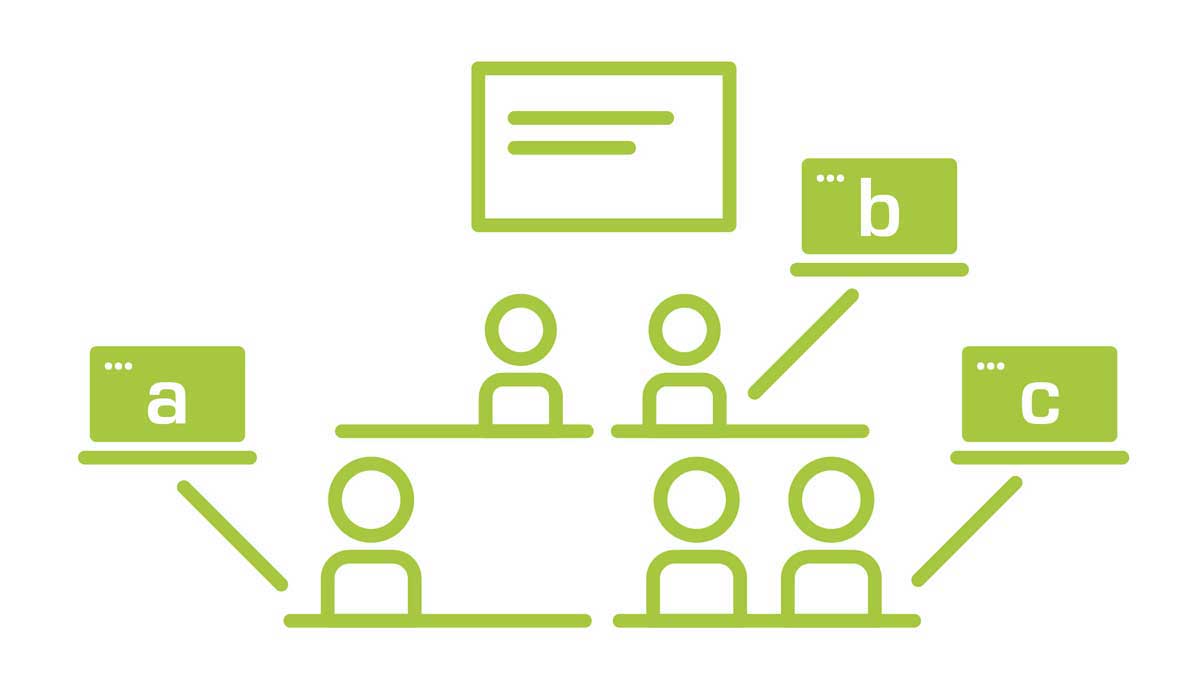
An extra advantage for your participants is that they can now also practice the subject matter several times with different questions at an identical level.
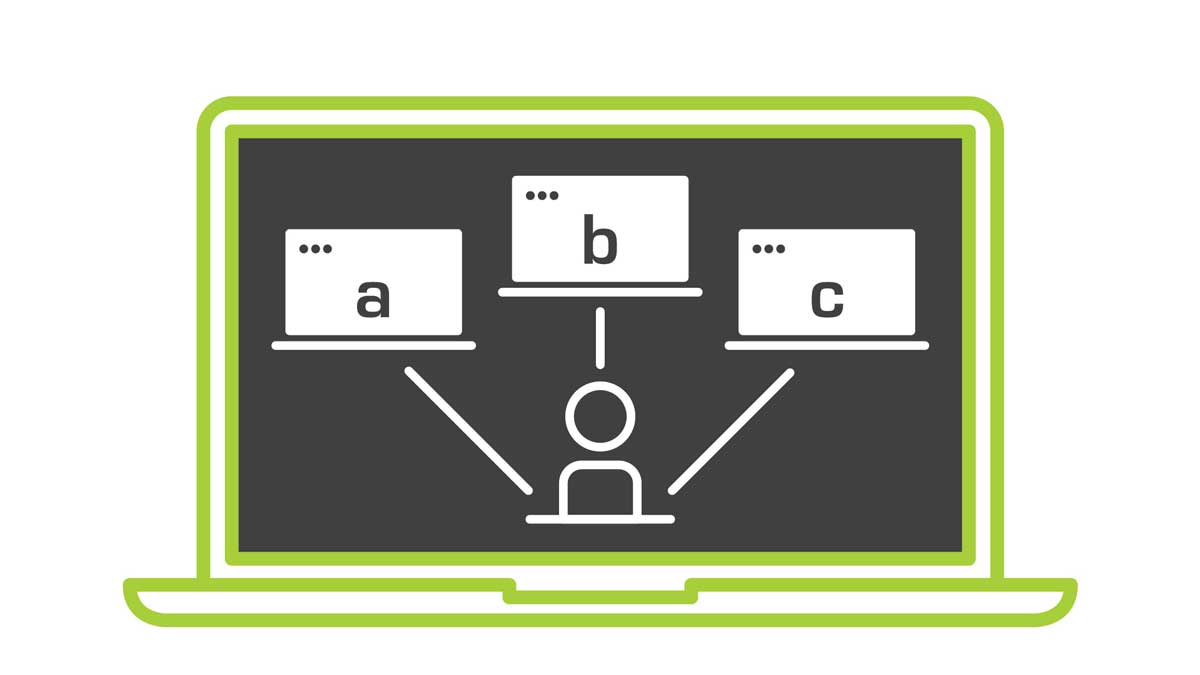
Please note!
The larger your ‘item bank’ (i.e. pool of questions) is, the more variants you can generate on the fly. That’s logical enough, but it’s an important point to remember when using the feature. For summative tests, we recommend that you provide at least three times the number of items needed for one test.
How do on-the-fly assignments work?
An on-the-fly assignment is actually an exercise or test in which you have more ‘items’ (i.e. questions) than necessary. This surplus of questions enables assessmentQ to generate as many different variants as possible, for multiple participants and/or exam sittings.
An example should make that clearer. Let’s say you have a test with five questions. Instead of having one variant (or item) for each question in your system, you have three (in other words, you have a folder with at least three variants of each question). When a participant registers for the test, the platform picks one variant of each question to compile the test on the fly.
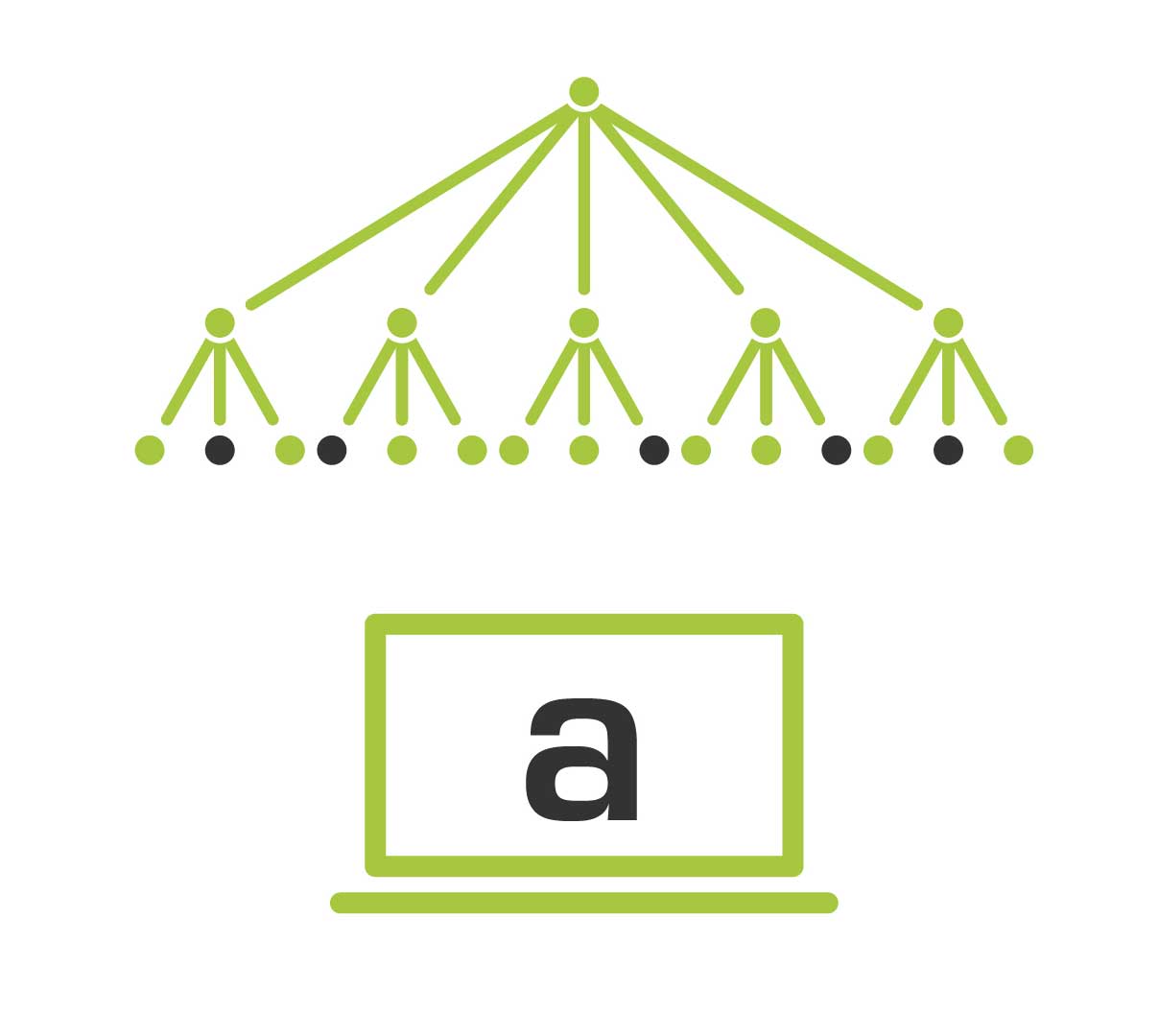
This dataset enables you to create more than 200 different exams (243, to be exact). And because each question has three variants, the same participant can take three equivalent tests without having to answer a single identical question. This is because your system remembers which variants the participant in question has already seen.
A few points to bear in mind
- In the example above, we assumed there were three variants per question, but you can be flexible with that. Some questions can have three variants, while others have more or not as many.
- Another option is to create one big pool of questions in the item bank and let the platform extract a certain number of questions from that pool on the fly. For example, you can create 30 equivalent questions and have assessmentQ take 10 random questions per test from that pool.
- To generate tests that are all as equal as possible, the difficulty levels of the different variants of each question obviously need to be as close as possible.
- The variants of each question can be the same type of question, but they don’t have to be. Open questions, multiple choice, drag & drop, and so on: anything is possible, as long as the difficulty level and the required response time stay the same.
Want to know more about the ‘on the fly’ function?
Try it now in the free trial version of assessmentQ or contact us for more info.
Discover assessmentQ
assessmentQ is an advanced web-based platform that enables organizations to create, manage, deliver and track all sorts of online assessments. The assessmentQ platform is versatile and powerful, and can be deployed in environments that need to be controlled, such as examinations, or it can be used to deliver preexisting assessment content to candidates in remote locations.


