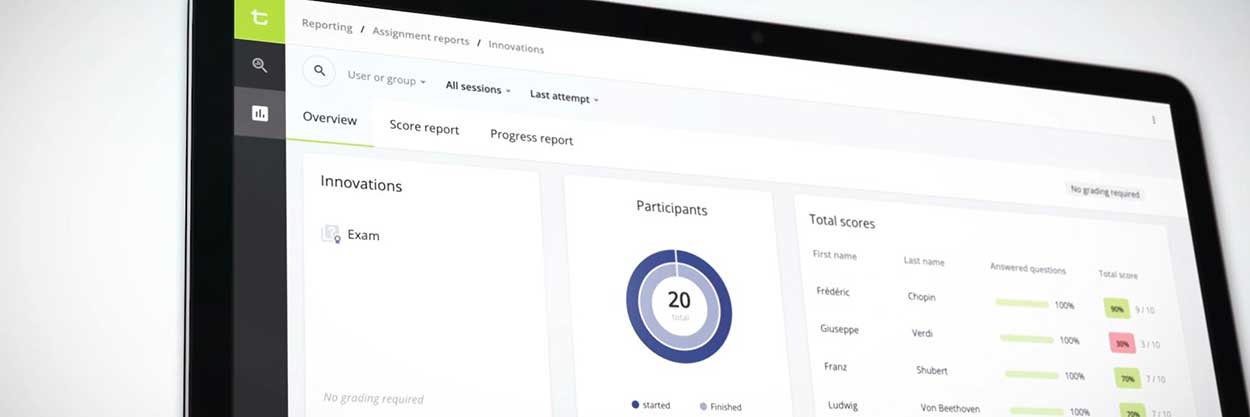
How to get clear insights from your exam reports in assessmentQ?
One of the biggest advantages of taking digital exams with assessmentQ? As a tutor or examiner you see detailed results immediately afterwards. The information you can glean from these reports and what you can do with it? Our colleague Johannes Verhoene tells us more.
Which reports can you find in assessmentQ?
As soon as your participants have completed their exam, assessmentQ immediately generates two types of report.
- General report
This gives you a clear overview of how your participants scored. You see a summary of their progress and scores, and can also see these scores in more detail for each participant. In addition, you will find general details, such as the average time spent on the exam.
- Item analysis
A handy overview of the various questions. The coloured bar beside each question is of particular interest. Green stands for the share of correct answers, red for wrong answers and orange for partly correct answers. Psychometric values have been added to this section as well, including a-value, p-value, standard deviation and more.
Eliminating or neutralising questions: how exactly does that work?
The colour bars in your item analysis give a clear indication of the quality of your exam. Questions with an entirely green bar may be too easy, as everyone answered them correctly. Questions with an entirely red bar could be too difficult, since everyone got them wrong.
In such cases, you have two options to improve your exam.
- Eliminate a question
You remove the question from your exam. Supposing your exam has ten questions and there is one point for each question. By eliminating one question, nine are left over and you reduce the maximum score of your test to nine points. - Neutralising a question
You give each participant a point for this question. In this way the maximum score of your exam remains the same, as the question is kept.
Important: by eliminating or neutralising a question, you only increase the quality of that particular exam. If you wish to reuse the exam (or part of it), then adapt your question in the item bank in order to improve the quality of your exam for future tests.
How do you improve multiple-choice questions in an exam?
In your item analysis you can click through to see more details about a specific question. In the case of a multiple-choice question this allows you to see how often each answer option was chosen. Options that are never selected are poor ‘distractors’ for this multiple-choice question. If you are keen to improve this question in the future, go to the item bank in order to adapt your question, namely the ‘poor’ distractors.

Let’s talk
Schedule a 15-minute call, and discuss your challenges with our experts.

Johannes Verhoene
Johannes is Customer Success Manager and a real EdTech enthusiast. With a background in educational sciences, Johannes is passionate about using technology to transform learning in all kinds of industries. In his role, he works closely with customers to ensure they are successful in using assessmentQ to improve their processes and give them more insights. Johannes is known for his exceptional customer service skills. Also, he’s a strong EdTech advocate in the education community.

