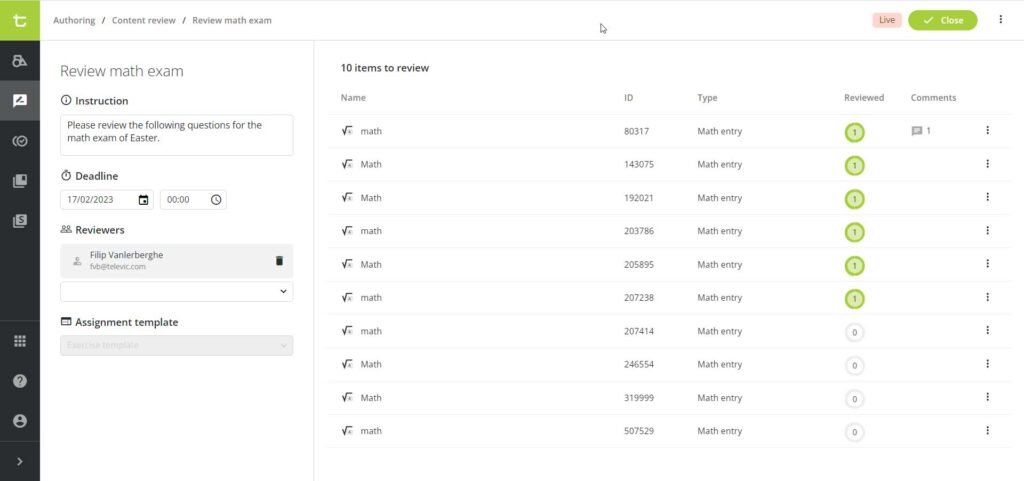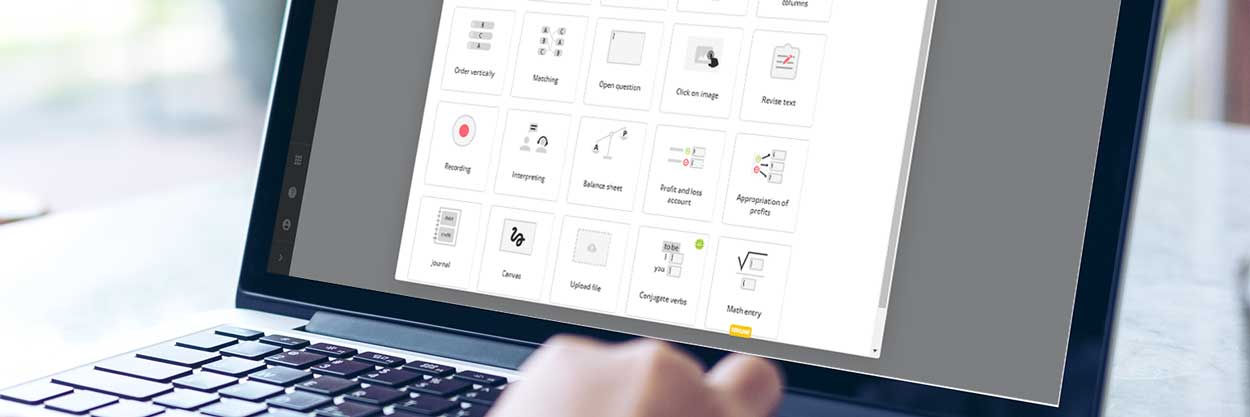
What’s new in assessmentQ 2.10?
Mid-February we released assessmentQ 2.10. Once again, this new version brings clever innovations that will further enhance your digital exams workflow.
Main novelties
These are the most important new features and enhancements:
- Content review
- Computer Algebra System (CAS) for math
- Defining the order of assignments in a schedule
- Extra configurable button in the player
- Conjugate verbs in French
- Text highlighter
For the full details about all assessmentQ 2.10 novelties, check the detailed release notes.
1. Content review
Version 2.10 of assessmentQ now enables you to create and assign review tasks.
As an author, you can send reviewers an e-mail message with a link to one or more items for review. These reviewers will see your items just like a candidate would see them. In addition, they get to see all comments, scores, and other properties, such as metadata. If needed, they can add their comments and send their feedback back to the author.
2. Computer Algebra System (CAS) for math
assessmentQ 2.10 comes with a Computer Algebra System (CAS), capable of evaluating equivalent answers in algebra exams. When the correct answer to a specific question is 1/2 for example, equivalent answers such as 2/4 or 0.5 or 0.50 can now also be approved automatically. As an author, you have full control over the strictness and precision of this CAS.
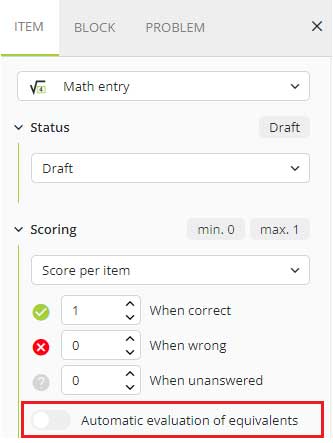
3. Defining the order of assignments in a schedule
When creating a schedule with multiple assignments, you can now define the order of the assignments on the user portal. Simply drag and drop the assignments in the preferred order. In addition, you can force users to take the assignments one by one, meaning that the second assignments will only become available when a user has finished the first one.
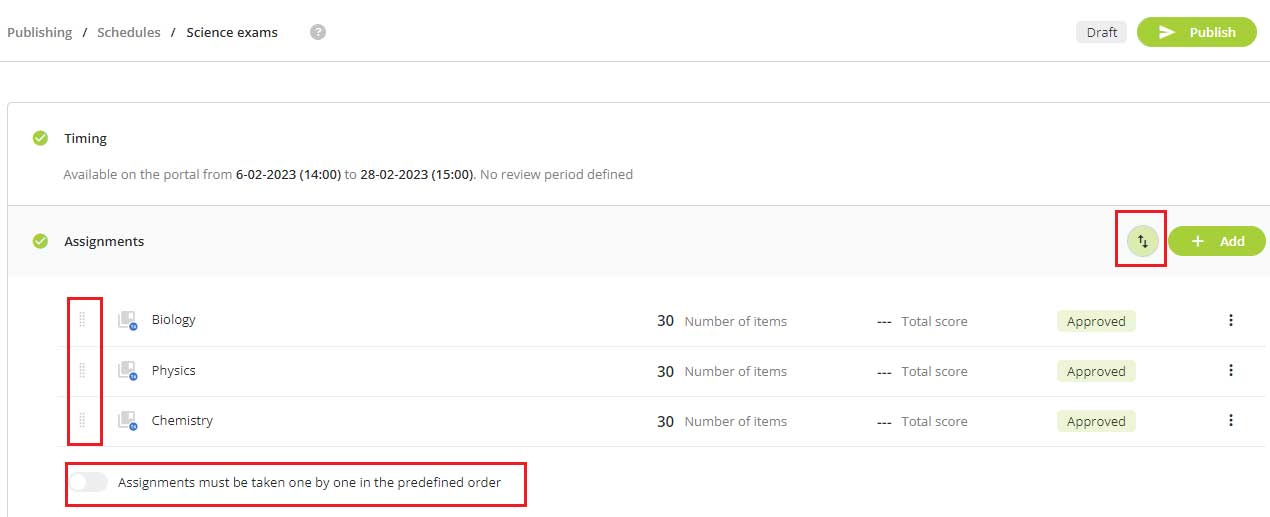
4. Extra configurable button in the player
In the assignment template, you can now add an extra configurable button. This new feature allows you, for example, to make extra supporting tools accessible to your candidates, such as a dictionary or a translation tool. Both the label of the button and the text of the popup are freely configurable.
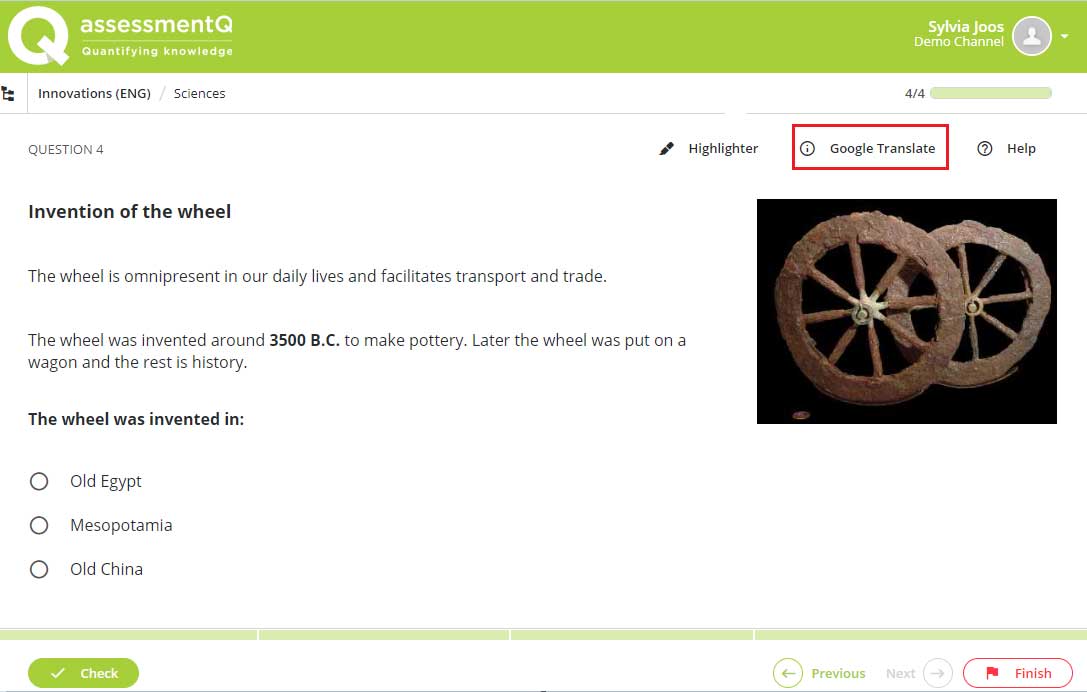
5. Conjugate verbs in French
“Conjugate verbs” is an AI-based feature that was first introduced in assessmentQ 2.7. Originally, it was only available in English, but now the algorithm has been extended to support French as well.
Here’s how it works: the AI algorithm automatically detects all French or English verbs in a text and creates gaps automatically. This is very helpful for language teachers as it saves them lots of time when preparing exercises or tests on verb conjugation.
6. Text highlighter
The text highlighter is a supporting tool. It allows candidates or students to mark text within assessmentQ, with the highlighted text having different background colour. Highlighting keywords can make texts easier for candidates to understand or help them retrieve essential information more quickly.
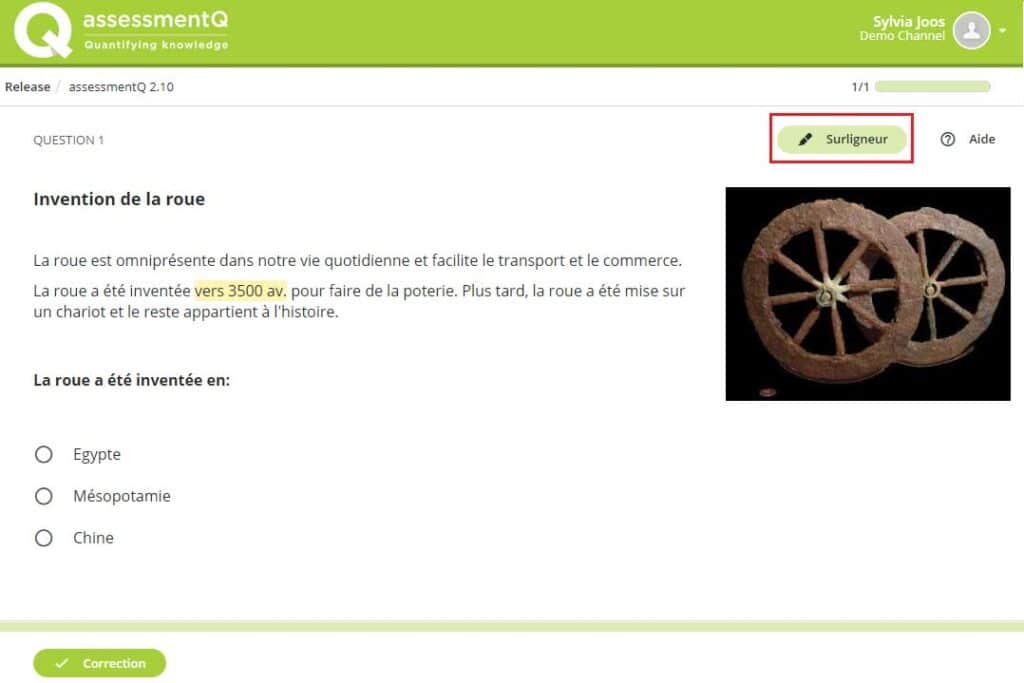

Let’s talk!
Schedule a short call with one of our experts, free of obligation. They will be happy to listen to your needs.