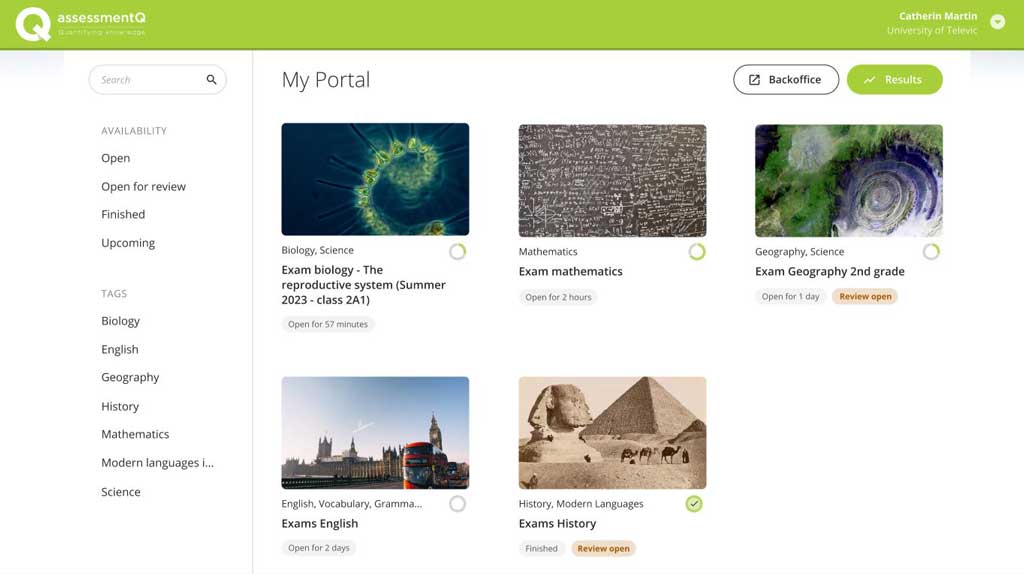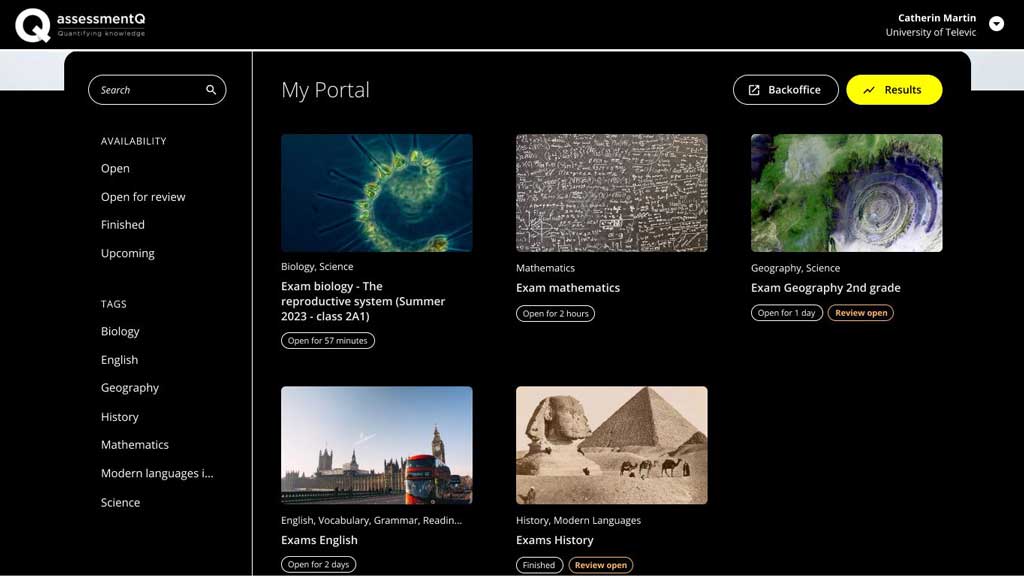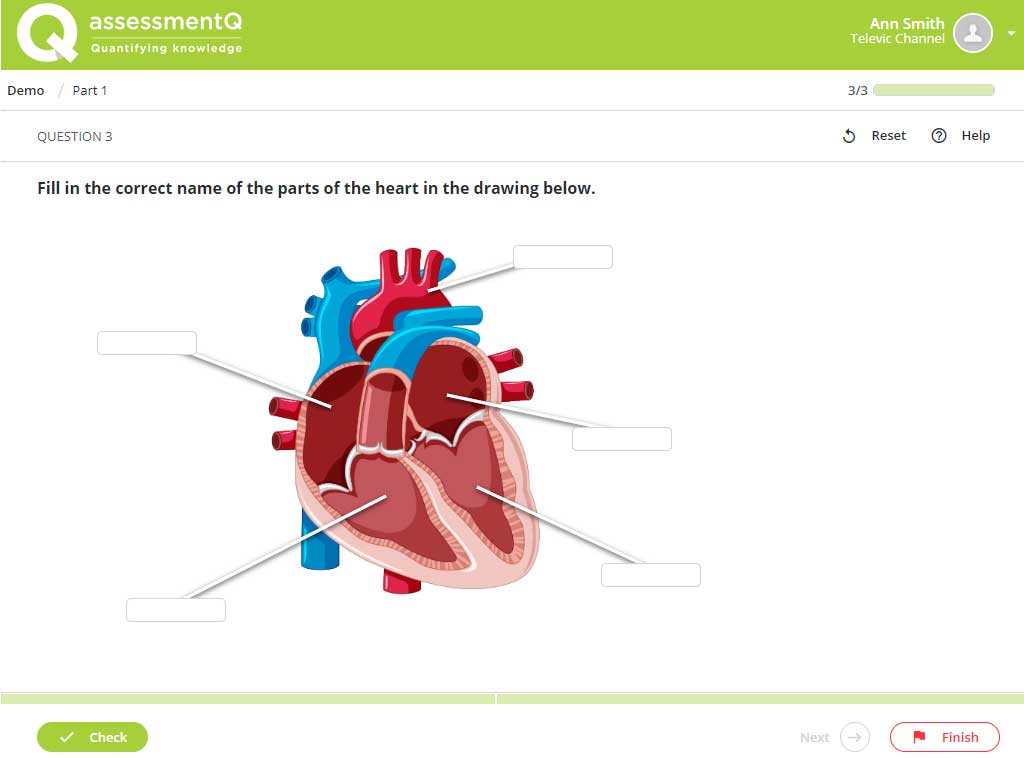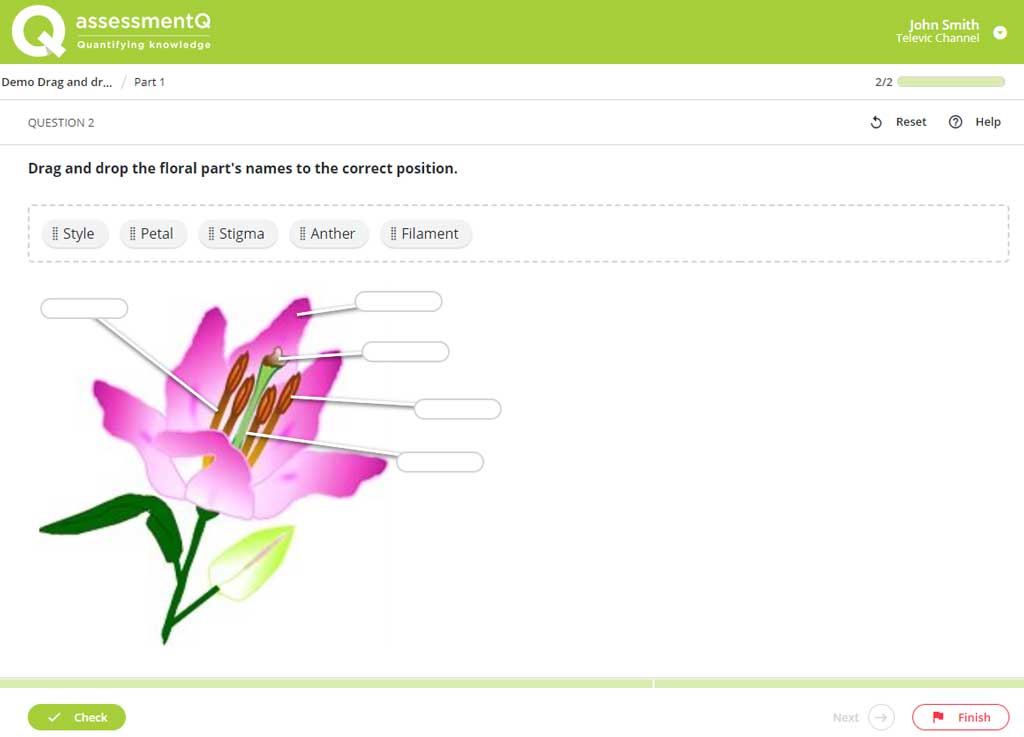What’s new in assessmentQ 2.13?
There is a new version of assessmentQ and it comes with several smart new features! From a significantly improved user portal to new, interactive question types: there’s a lot to discover. Check out the highlights and explore what assessmentQ 2.13 has in store for you!
Main novelties
These are the most important new features and enhancements:
- New, optimized user portal.
- New: item type ‘fill gaps on background’
- New: item type ‘drag and drop text on background’
For the full details about these assessmentQ 2.13 novelties, check the detailed release notes.
1. New, optimized user portal
assessmentQ 2.13 marks the introduction of a brand-new user portal. This portal is the “dashboard” that shows all available assignments for a particular candidate.
In assessment 2.13, the portal gets a brand-new design, while at the same time introducing some smart new functionalities:
- Every schedule now features a handy thumbnail image.
- You can now search and filter schedules, based on name, availability, or tag.
- You can now configure the portal to show more or less details based on your preference.
- You can now see the results of you past assignments as a candidate.
What’s more, the new portal raises the bar in terms of accessibility:
- It has both a dark and high contrast mode.
- It is accessible for screen readers.
- It supports keyboard navigation.
2. New: item type ‘fill gaps on background’
In this new item type, the candidate can fill in text to a gap that is placed over a background image. This question type comes in handy to efficiently test specific knowledge, for example:
- names of countries, rivers, etc. in geography
- medical terminology in anatomy
- Etc.
3. New: item type ‘drag and drop text on background’
As the name already suggests, this item type lets candidates drag and drop elements on a background image. As such, it is similar to ‘fill gaps on background’, the only difference being that candidates can pick their answers from a predefined set of options.

Let’s talk!
Schedule a short call with one of our experts, free of obligation. They will be happy to listen to your needs.