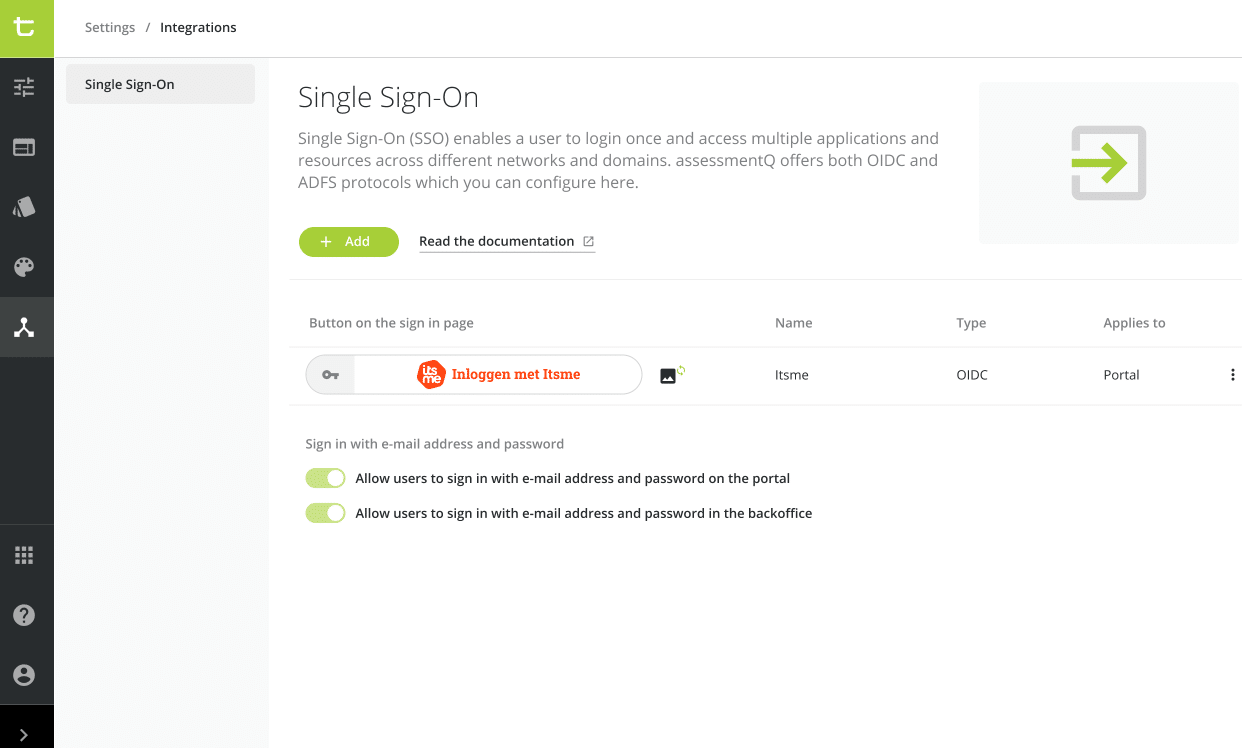What’s new in assessmentQ 2.15?
assessmentQ 2.15 is out now! The latest version launches several new features to further enhance the assessment process, insights and user experience. Check out the highlights and explore what assessmentQ 2.15 has in store for you!
Main novelties:
- Advanced reports
- New item type ‘Select text’
- Separate SSO configurations for ‘portal’ and ‘backoffice’
- Adaptive assignments with branching items
- Additional email notifications
For the full details about these assessmentQ 2.15 novelties, check the detailed release notes.
Advanced reports
assessmentQ 2.15 introduces a new ‘Advanced reports’ module. In this new module, you can generate fully customised reports based on your preferred data selection and session filters.
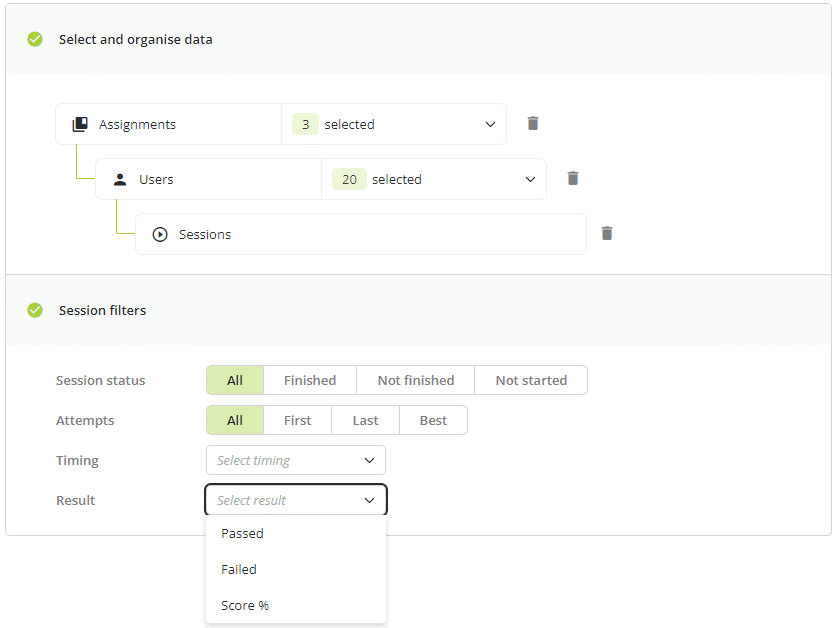
In practice, it means that you can now obtain more personalised insights. You can for example…
- compare the results of multiple groups across assignments
- see quickly who hasn’t finished an assignment
- see the total time spent of an entire group for a specific assignment
- and so much more …
Item type: select text
‘Select text’ is a new item type that has been added to assessmentQ. It enables participants to highlight certain words in a text, based on categories. This new item type can for example be used to highlight all nouns or adjectives in a sentence or a piece of text.
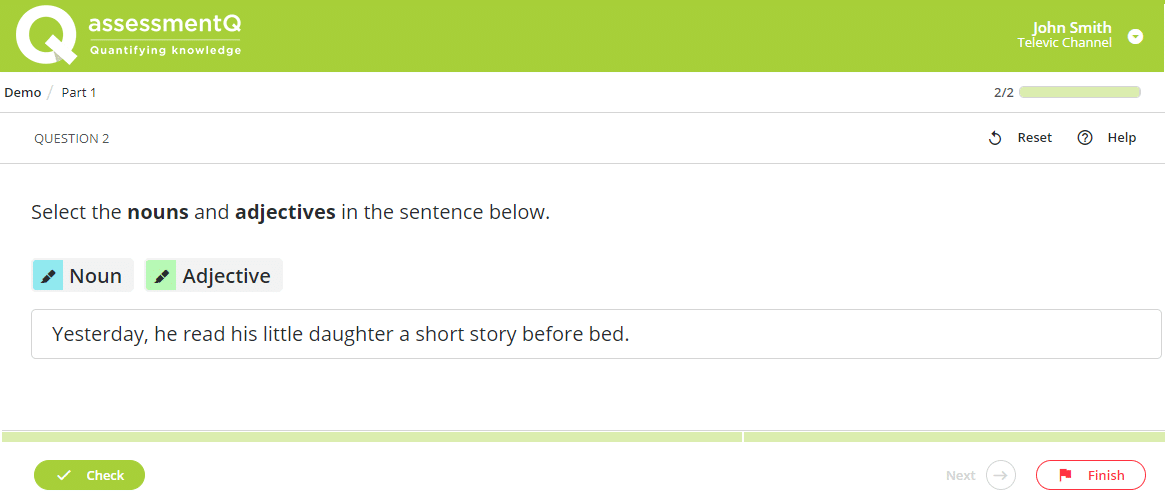
Separate SSO configurations for ‘portal’ and ‘backoffice’
assessmentQ 2.15 now lets you set up a separate SSO for the assessmentQ portal and backoffice. In addition, you can now also configure the option to sign in via an e-mail address and password separately for the portal and the backoffice.
Adaptive assignments with branching items
assessmentQ 2.15 comes with a new type of adaptivity, called ‘branching adaptivity’. This implies that the paths taken by your participants are not determined by their results at the end of each part (as in a ‘multi-stage adaptive assignment’), but by the answer they give to a particular branching question.
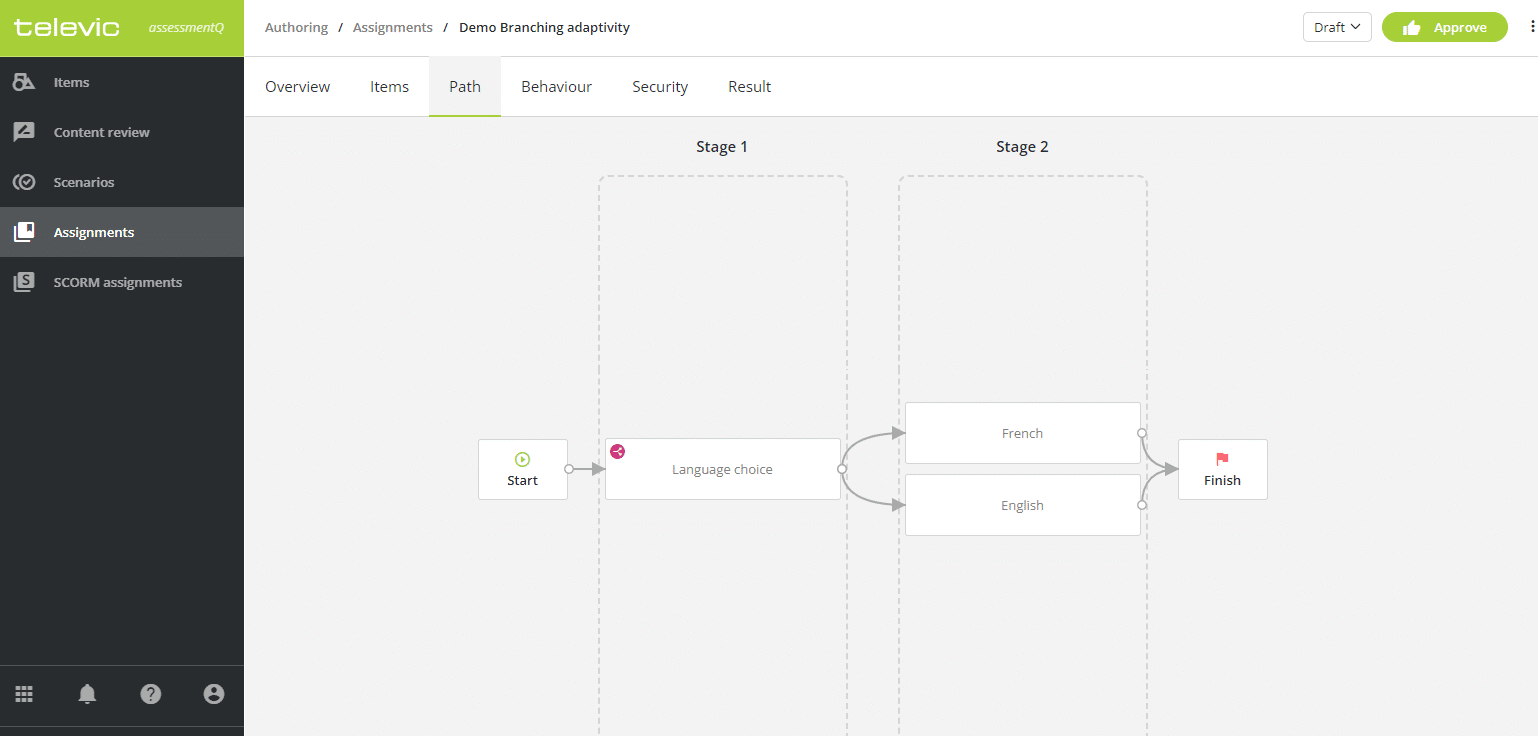
‘Branching adaptivity’ allows you to ask targeted questions to your participants, letting them follow a personalised track. Questions only appear if they are relevant to them.
Additional email notifications
In assessmentQ 2.15, two new email notifications have been added. Backoffice users can now for example receive email notifications when:
- a comment was added to their items. This is great to follow up the evolution of your items without having to log in to the platform.
- an advanced report has been generated or updated. This way, you don’t have to wait for the report and you can continue with your work.
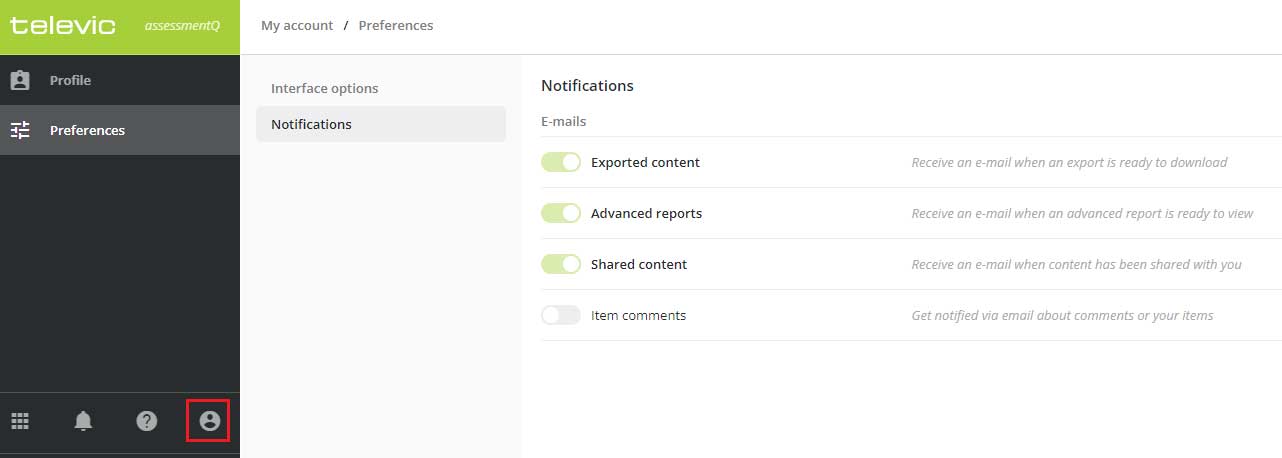
As a backoffice user, you can activate or de-activate these e-mail notifications via the preferences in your account settings.

Let’s talk!
Schedule a short call with one of our experts, free of obligation. They will be happy to listen to your needs.