
Organising interpreting exams digitally: how does it work?
In the digital exam platform assessmentQ you can choose more than twenty different types of questions when setting your exams. Including some highly specific ones, such as a unique module for interpreter’s exams. How do you evaluate your (student) interpreters using assessmentQ? We are delighted to give you a summary of the opportunities.
Both simultaneous and consecutive interpreting
Using assessmentQ you can create both simultaneous and consecutive interpreting exercises and exams. For a simultaneous task you simply upload the correct video fragment. Adapt any settings as required (see later) and the exercise is ready.
As a tutor or examiner preparing a fragment for a consecutive task, you just confirm which segments must be translated or allow your participants to choose where they start and finish their segments. This first option is the way to go for exams, the second allows your participants more freedom to practise.
European interpreting exams go digital
Europe employs thousands of interpreters in order to handle the multilingual conferences held by the different bodies – such as the European Parliament, the European Commission and the Court of Justice. Until recently, these interpreters all travelled to Brussels to physically sit their exams, until the corona virus put a spanner in the works. The interpreting module from assessmentQ saved the day.
Read more about the European Institutions >
Some useful settings
Determining segments is not the only parameter you can change when preparing your tasks. You will also find the following settings in the interpreting module of assessmentQ:
- Set a time limit for participants.
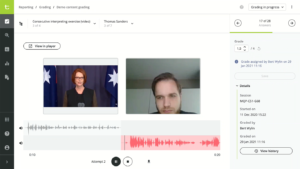
- Limit the number of attempts your participants are permitted.
- Allow the fragment to start automatically or allow your participants to start it themselves.
- Set the number of seconds delay before the recording of the assignment begins.
- Make a webcam recording of your participants while they are doing the task.
- Adapt the layout of your task.
- …
Digital interpreting exams in Australia
The Australian translating and interpreting body NAATI is also working with assessmentQ. Like in Europe, the corona crisis accelerated the switch to a secure digital environment for exams conducted remotely.
Read more about the NAATI interpreting project >
See a preview of your task
A final handy tool is the preview version of your task. This is where you can see exactly how your exam or exercise will appear to participants on their screen. See how the task will look on different devices and go back if you still want to make some changes. In the preview, you will also see that your participants are given some useful tools with which to complete their task, such as a highlighter, calculator, read-aloud function and help menu.




