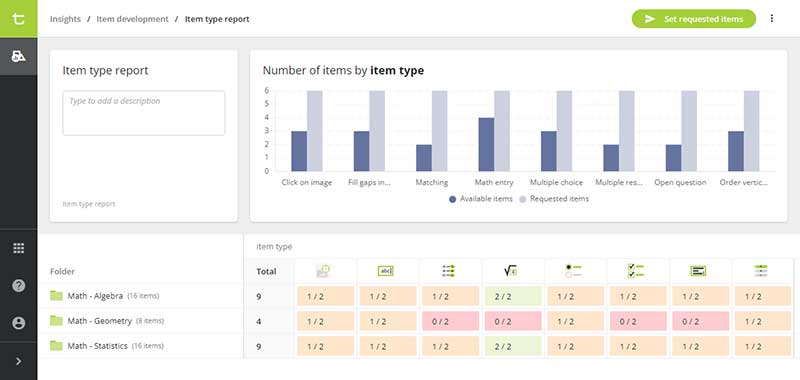What’s new in assessmentQ 2.11?
assessmentQ 2.11 is out now! The new version once again introduces a host of enhancements and novelties, including two highlights: ‘multi-stage adaptivity’ and ‘automatic distractor generation’ based on AI.
Main novelties
These are the most important new features and enhancements:
- Multi-stage adaptive testing
- Automatic distractor generation (Beta)
- Item development reports
- Improved user experience
For the full details about these assessmentQ 2.11 novelties, check the detailed release notes.
1. Multi-stage adaptive testing
The latest version of assessmentQ introduces ‘multi-stage adaptivity’. This means that as participants progress within an assignment, their assignment will adapt automatically to their individual ability level. More specifically: as participants complete one stage of a test, they will get specific questions in the next stage based on their results in the previous stage.
Differences with other assignments
Multi-stage adaptive assignments (tests or exercises) are great for baseline measurements or pre-tests: they measure the baseline ability or knowledge level of a group of participants. Based on this baseline measurement you can then differentiate groups for the remainder of the learning process.
For example:
- Group A masters the subject matter very well and does not need a lot of extra training.
- Group B masters the subject matter relatively well but needs some extra training.
- Group C does not master the subject matter at all and needs training starting from zero.
2. Automatic distractor generation (Beta)
AI is everywhere these days, and the new version of assessmentQ makes full use of it. assessmentQ 2.11 now uses GPT-3.5 (the engine used by ChatGPT) for its “automatic distractor generation”. This results in a significantly improved user experience:
- The feature will now not only generate 5 distractors, from which you can choose the most appropriate ones, but also explain why it has selected these distractors.
- You can choose to insert this explanation as feedback, and modify it to your liking if needed.
3. Item development reports
assessmentQ 2.11 also introduces a new ‘Insights module’. This new module provides you with extra insights, in addition to the results that are already available in the ‘Reporting module’.
The new ‘Insights module’ now shows you how many items (questions) you have already created with a certain metadata key, or using a certain item type.
For example:
Suppose you need to create 90 items:
- 30 for math
- 30 for geography
- 30 for biology
For every subject, you want to create:
- 10 easy items
- 10 moderate items
- 10 difficult items
With the ‘item development report’ in the ‘Insights module’ you can now easily track the progress of your work. It clearly shows you how many items you have created:
- in every folder (“math”, “geography” and “biology”)
- for every metadata value (“easy”, “moderate” and “difficult”)
You can even define your goal in advance and see the remaining gaps in item bank.
4. Improved user experience
In the assessmentQ 2.11, the user experience has been improved as follows:
Fixed button bar
The top bar in the player – which contains buttons for supporting tools, for resetting and flagging an item, etc. – is now a fixed bar. Because of this, the supporting tools are always visible, even with a long question or text that requires scrolling.
New scrollbar
A case item can now have 2 separate scroll bars: one for the left side of the screen (e.g. showing a reading text), and one for the right side of the screen (e.g. showing a question about the text). This simple enhancement greatly improves the user experience for students of candidates.
Warning for unanswered questions
In assessmentQ 2.11, you can now enable a warning message to notify participants when they have not (yet) answered a question and try to navigate away. In a pop-up window, they can then confirm that they want to leave the question blank or answer it anyway.

Let’s talk!
Schedule a short call with one of our experts, free of obligation. They will be happy to listen to your needs.