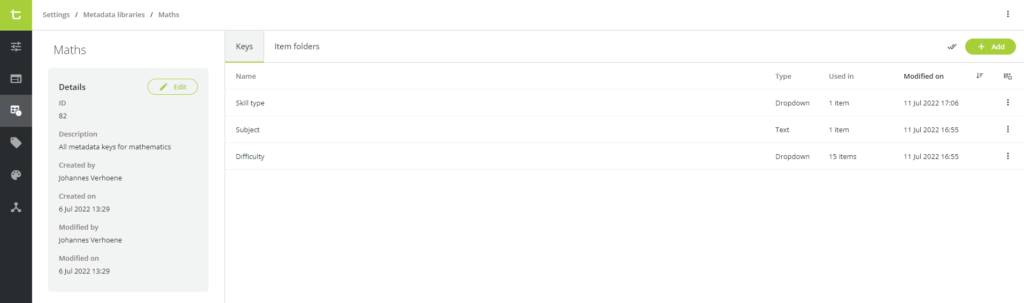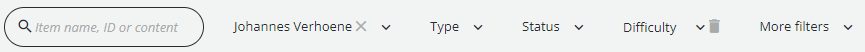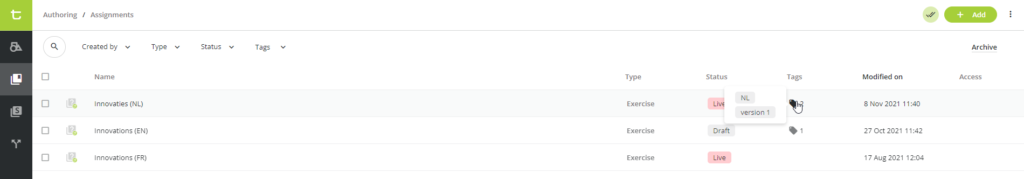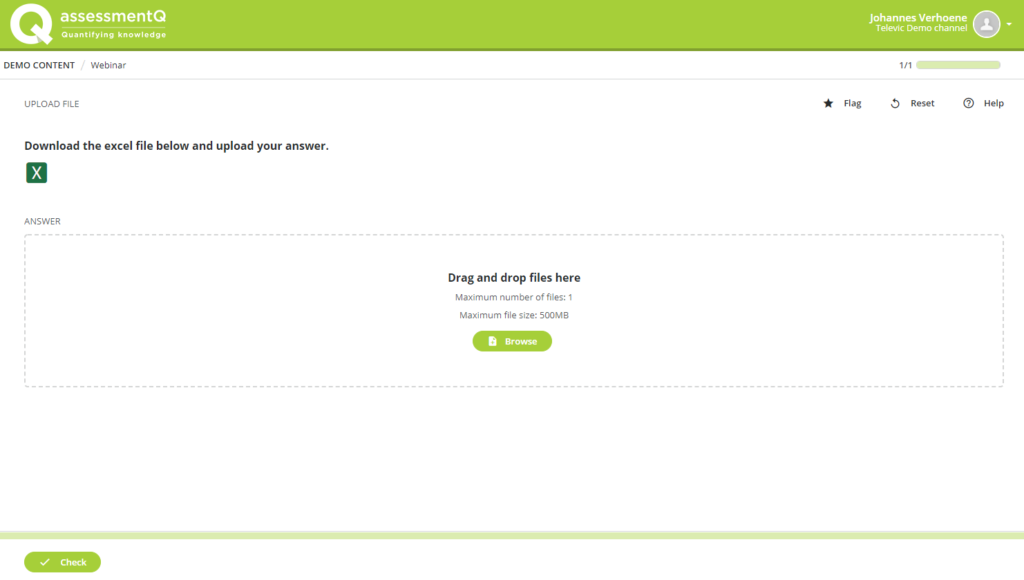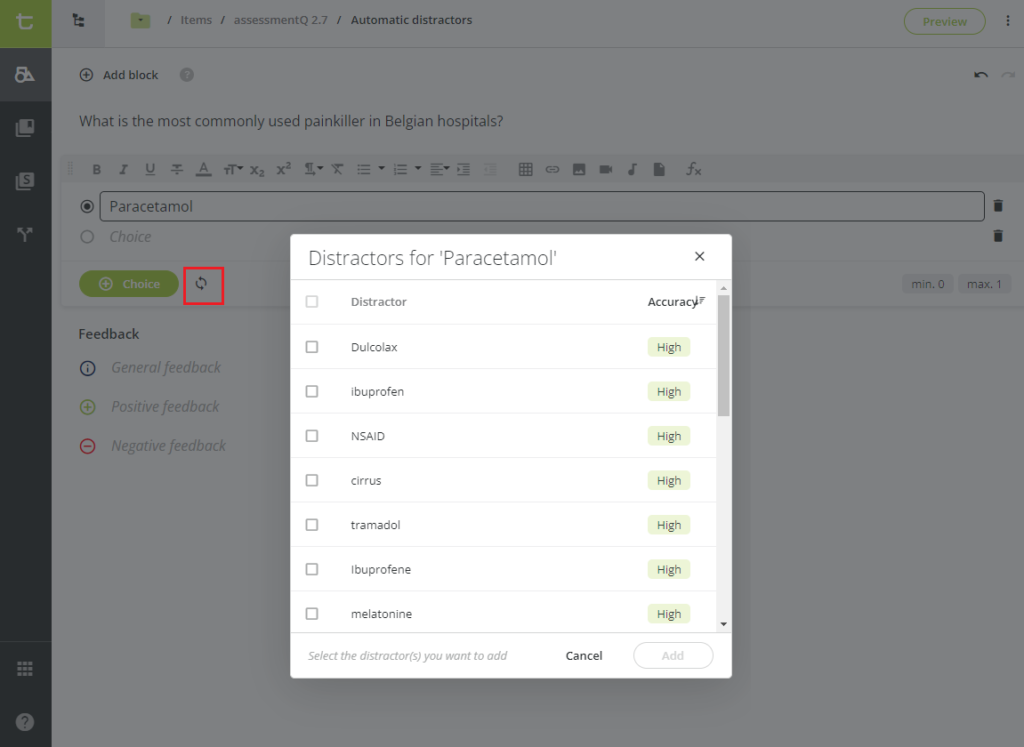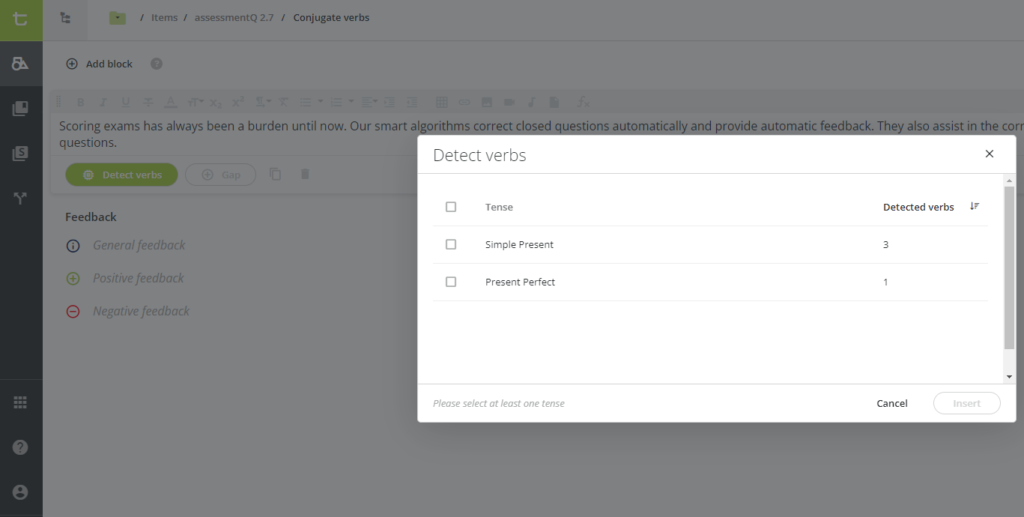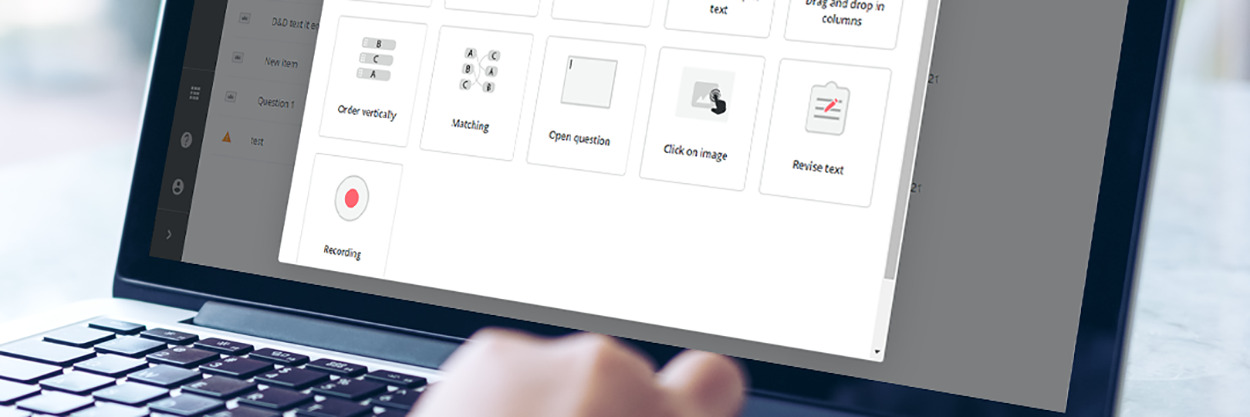
What’s new in assessmentQ 2.7?
Mid-July, we launched version 2.7 of assessmentQ. As always, this latest update is packed with novelties that will further enhance the efficiency and experience of your e-assessments.
assessmentQ 2.7 in a nutshell:
For the full details, check out https://support.televic-education.com/hc/en-us/articles/5325502075676.
1. Improved metadata module
assessmentQ 2.7 introduces a brand-new metadata module, containing a host of new possibilities:
- see who created or modified a metadata library and key, and when;
- see how many keys a metadata library contains;
- see in how many items a metadata key has been used;
- link metadata libraries to item root folders in the item bank;
- apply metadata to multiple items in bulk – a real time saver;
- add a metadata library automatically to all new root folders in the item bank.
In the next release, we plan to add even more helpful features.
2. Advanced search
Thanks to a new and improved search function, you can now search items by item properties, such as minimum and maximum score. This new search, in combination with the previously released full-text search, lets you find items a lot faster and easier. And there’s more: the search function has also had a design upgrade, making it a lot more pleasant to use.
3. Tags
assessmentQ 2.7 now also includes the possibility to use tags. These make it a lot easier to keep related assignments together. As an author, you can add new tags, or simply reuse existing tags in assignments. Later, you can search for assignments via these tags in the appropriate module.
4. Upload file
The item type ‘Upload file’ lets candidates do something in a specific software application (e.g. Microsoft Excel), and upload the resulting file to be scored in assessmentQ. As an author, you can now define which file types are allowed and which not. You can for example oblige candidates to upload a PDF rather than a Word document or a picture. The uploaded files can later be downloaded again in the Grading module, to be scored there.
5. AI-powered features (Beta)
assessmentQ 2.7 is reaping the first fruits from the AI in Digital Assessment (AIDA) research project. You can activate two AI-powered features (beta):
Automatic distractor generation
Automatic distractor generation is a new option you can use in combination with multiple choice items. As an author, you add a question and the correct answer. With a simple mouse-click, assessmentQ then generates various AI-powered distractors for this question. You can select the distractors you want to use, and they will be added automatically to the question.
assessmentQ also logs which distractors were retained and which were discarded, which helps the algorithm to learn and improve.
Conjugate verbs
In this linguistic item, you can paste a text and let assessmentQ detect all the verbs and tenses in that text automatically. You can choose which tenses you want to use in the item, and assessmentQ will add all the appropriate gaps and instructions. Obviously, you can still edit, correct, or improve the automatically created question yourself.
For the full details about all assessmentQ 2.7 novelties, go to https://help.assessmentq.com/en/articles/391218-release-notes-assessmentq-2-7 or watch the video below.

Let’s talk!
Schedule a short call with one of our experts, free of obligation. They will be happy to listen to your needs.