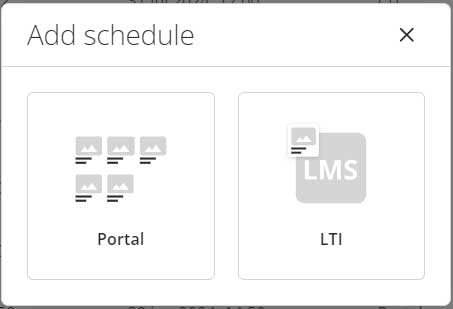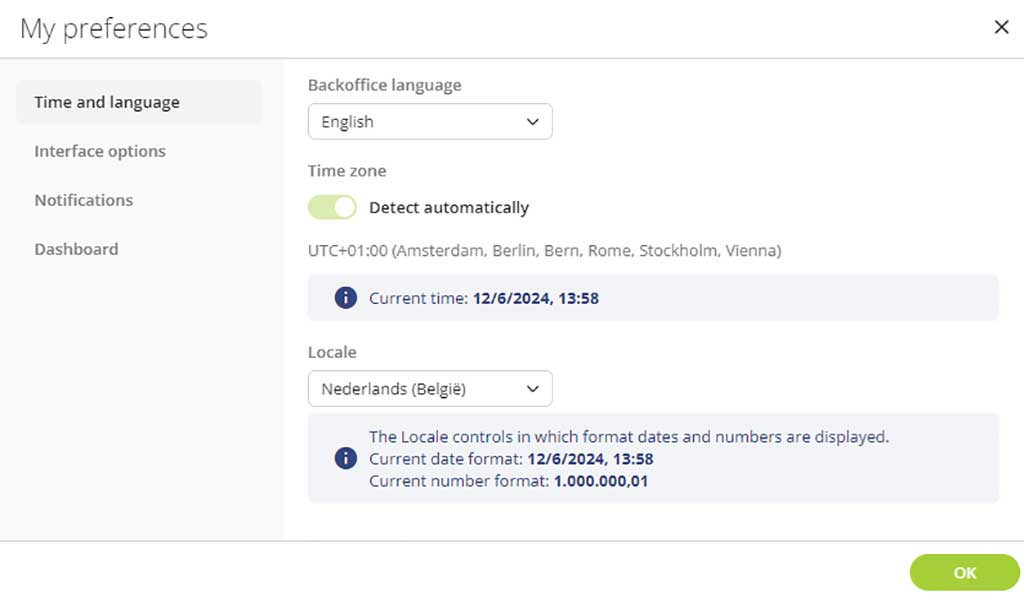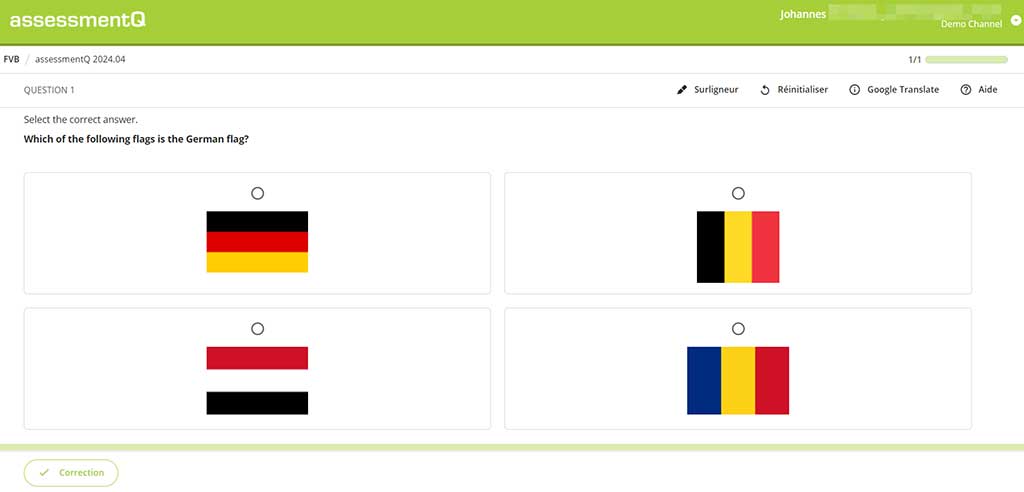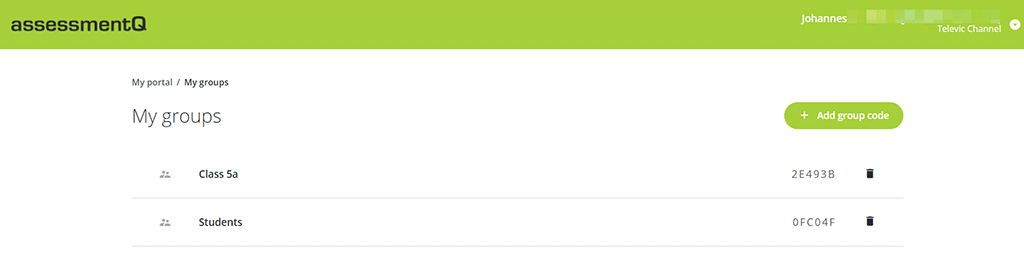What’s new in assessmentQ 2024.04?
assessmentQ 2024.04 is out now! This newest version improves the user experience when working in multiple time zones, it optimises the presentation of multiple-choice questions, it introduces several improvements in terms of ease of use, and much more… Discover all the details below.
Main novelties:
- Improved LTI 1.3 schedules
- Improved time zone and ‘locale’ settings
- Improved access code page
- Multiple-choice questions: new grid layout
- Improved self-registration module
If you would like to go through all the details about assessmentQ 2024.04, be sure to read the detailed release notes.
Improved LTI 1.3 schedules
In assessmentQ 2024.04, the LTI link to an assignment has been moved from the level of an assignment to the level of a schedule.
In practice, this means that if you use an LTI 1.3 integration (e.g. with an LMS), you can now create an LTI schedule in the scheduling module of assessmentQ. In this LTI schedule, you can then copy the link to your assignment. This way of working makes it easier to set properties related to grading, review and publication of results.
Updated time zone and country settings
The assessmentQ exam platform is often used in an international context and in different time zones.
To avoid confusion with time zones, inassessmentQ now lets you set time zones and country settings at user level. This allows you to customise the date and time notation and the dates and times used in emails according to the end user’s location and preferences.
Improved access code page
Creating ‘access codes’ is one of the many ways to make an assignment available to participants in assessmentQ.
The latest version of assessmentQ introduces a new, improved version of the access code page. Entering the code is now easier, making everything even more user-friendly than before. Accessibility has also been addressed: for example, you can now enter codes using just the keyboard (without the need for a computer mouse).
Multiple-choice questions: new grid layout
assessmentQ 2024.04 also introduces new layout options for multiple-choice questions. Depending on the number of options, you can now present your answer options as a ‘list’ or as a ‘grid’.
By default, the choices are automatically arranged in the most appropriate grid format depending on the participant’s screen size (i.e. ‘responsive’). But if you want, you can also manually define how the grid is composed, i.e. how the answer options are presented to the participants.
Improved self-registration module
Users who have created an assessmentQ account via the self-registration module can now add other groups to their profile. Thanks to this new feature, users can now self-register in multiple groups, thus easing the administrator’s workload.

A quick call?
Book a short no-obligation chat with one of our experts. They will be happy to listen to your needs.

Meet assessmentQ
assessmentQ is a user-friendly online assessment platform to test, evaluate and certify candidates’ or students’ knowledge and skills. With assessmentQ, you manage the entire evaluation process. Set questions, take exams, process the results and generate useful insights. Moreover, assessmentQ ensures that your exam process is simple, secure and extremely efficient.