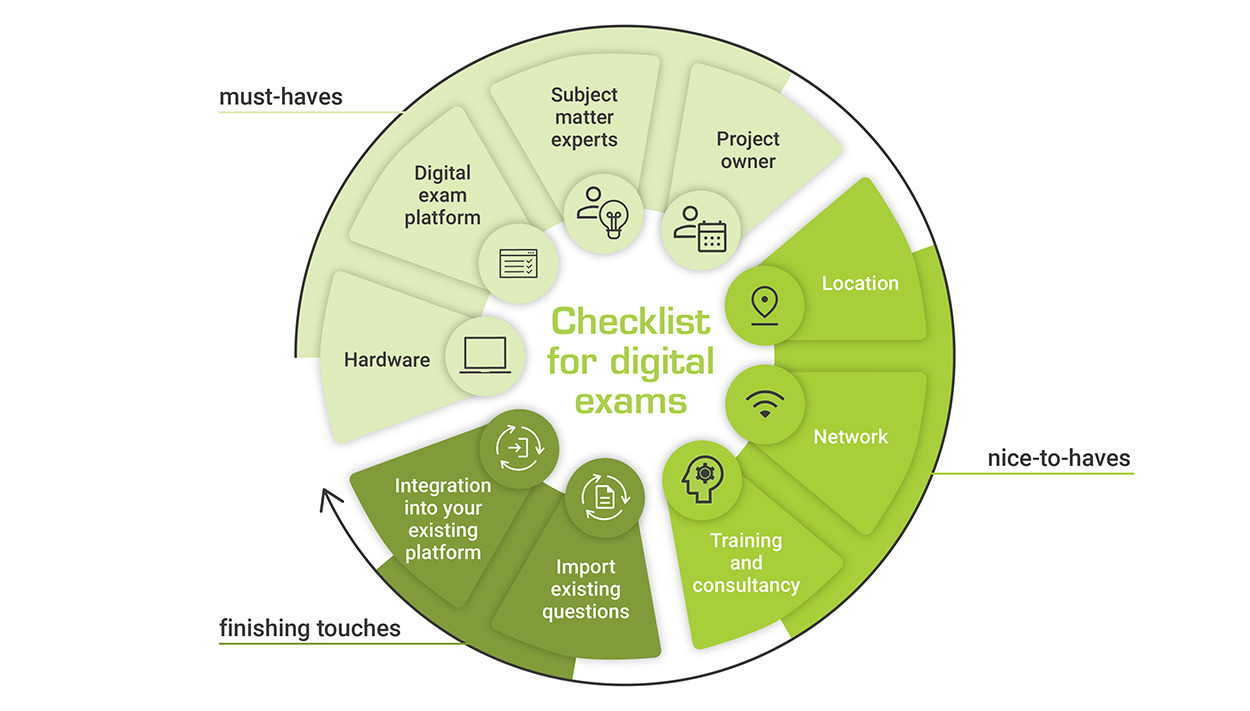Checklist: how ready are you to make the switch to digital exams?
Before making the switch to digital exams, there are a couple of basic technical and content requirements you need to take into account. Use this handy checklist to make sure you have covered all your bases.
How does this checklist work?
Our checklist comprises 9 checks at 3 levels:
- 4 must-haves to get started with digital exams
- 3 nice-to-haves for better support
- 2 finishing touches for the best user experience
Check which requirements you meet and which ones need fine-tuning to know whether you’re ready to start organising digital exams.
- Are checks 1 to 4 fulfilled? You are good to go.
- Checks 5 to 7 also in order? Don’t even hesitate.
- Did you tick off 8 and 9 too? You are 100% ready to go digital.
4 must-haves to get started
Check 1: hardware
Obviously, you can’t organise digital exams without PCs. You can book one of your organisation’s computer rooms or agree with participants that they bring their own device to the exam.
In principle there’s no need to install specific software on the device. A modern browser such as Chrome, Firefox, Edge or Safari should be sufficient to run your exam.
Check 2: a flexible digital exam platform
 Organising exams involves a great deal of effort. A digital exam platform helps you navigate the entire process, from drawing up and scheduling the exam, to having participants take it, correcting it, and the follow-up.
Organising exams involves a great deal of effort. A digital exam platform helps you navigate the entire process, from drawing up and scheduling the exam, to having participants take it, correcting it, and the follow-up.
There are lots of simple, even free tools on the market to create quizzes – usually with multiple choice or fill-in-the-blank questions. But we think an exam deserves more and better. Besides, an efficient testing and exam platform such as assessmentQ has many more options: you can regularly check whether students understand the subject matter, gain an insight into each participant’s learning progress, and creatively measure and assess overall learning gain.
Check 3: subject matter experts (SMEs)
The right exam type – oral, written, open or closed book – and good exam questions are vital if you want to check the level of your participants in the correct manner. Subject matter experts (SMEs) have the knowledge required to align the content of your exam with your target group’s knowledge level and the learning objectives.
Check 4: a project owner
Besides subject matter experts you should also appoint a project owner, who is in charge of organising the exams. Sometimes these roles overlap. This is often the case for a lecturer in an educational institution.
3 nice-to-haves for better support
Check 5: a physical location
Digital exams are usually organised on location under the supervision of an examiner. This can be done in a centralised or decentralised manner. In the latter case, the participants take the exam in various locations, as is the case for the Flemish Government’s entry exam for physicians and dentists. If you organise a remote exam, you work with an online proctoring system instead of a supervisor.
Ultimately the exam type determines which format you choose. An oral exam is easier to organise remotely than a written, closed-book exam.

Let’s talk
Book a short chat with one of our experts, free of obligation. They will be happy to listen to your needs.
Check 6: a stable network connection
Obviously, an internet connection makes life easier when organising online exams but – funnily enough – it’s not an actual must-have… One of the strengths of a digital exam platform such as assessmentQ is that you can also organise your exam offline. Simply download the exam files locally, from your platform, to all the PCs. On the day of the exam, participants use a code to log in to their exam. A good exam platform also has a hybrid format, ensuring that if the internet connection drops participants can still continue to take the exam.
Check 7: training and consultancy
The user interface of a good exam tool helps you get started with the basic functionality quickly and easily. Although SMEs often manage to navigate their digital exam platform without too much of a hassle, training and consultancy can be useful to gain a better insight into your platform’s functionality and possibilities, allowing you to align your exam content even better with your target group and the exam’s objective.
2 extras for the best user experience
Check 8: importing existing exam content
 Making the switch to digital exams without having to start from scratch? Another advantage of assessmentQ’s digital exam platform: you can import your existing exam content from Word, Excel or another platform in a flash. This saves you time and effort and gives you the opportunity to further fine-tune the content on your platform.
Making the switch to digital exams without having to start from scratch? Another advantage of assessmentQ’s digital exam platform: you can import your existing exam content from Word, Excel or another platform in a flash. This saves you time and effort and gives you the opportunity to further fine-tune the content on your platform.
Check 9: integrating your registration module
Sometimes participants must register beforehand or log in to take an exam. You can seamlessly integrate your existing registration module in assessmentQ. Your platform will automatically prepare the exam for participants who registered through your organisation’s website.
Did you tick off all the boxes?
Get off to a flying start with our additional free 10-step plan (E-Book).

Let’s talk
Book a short chat with one of our experts, free of obligation. They will be happy to listen to your needs.

Filip Vanlerberghe
Filip is passionate about web-based software. As a Product Manager at Televic Education, he applies about 20 years of experience in software, usability, e-learning, marketing and strategy. Previously, he was Director of Corporate Product Development in an international company. As an entrepreneur, he also owns and participates in several smaller businesses.