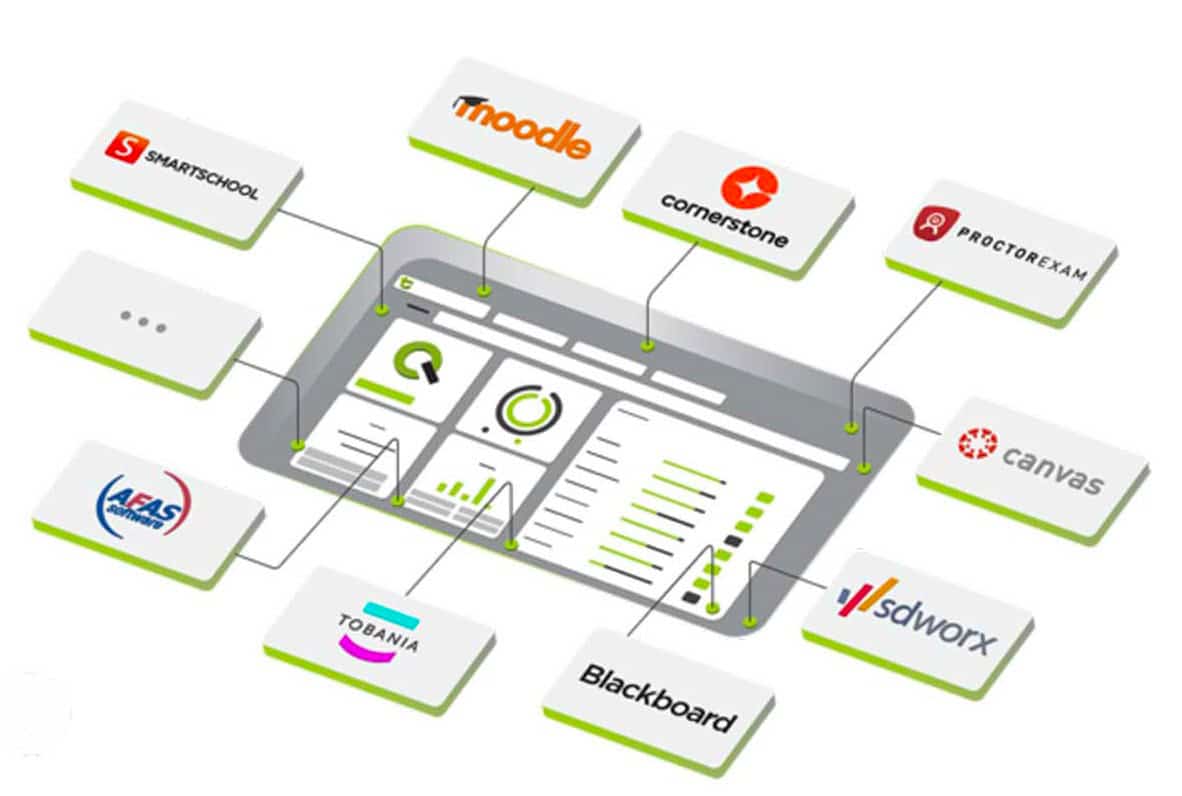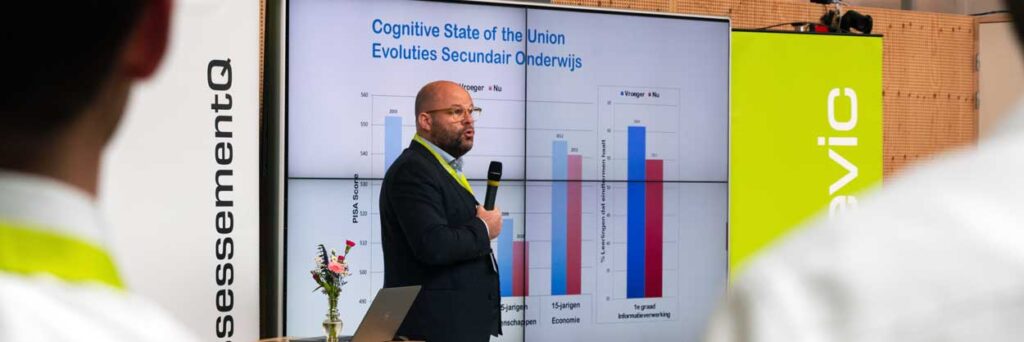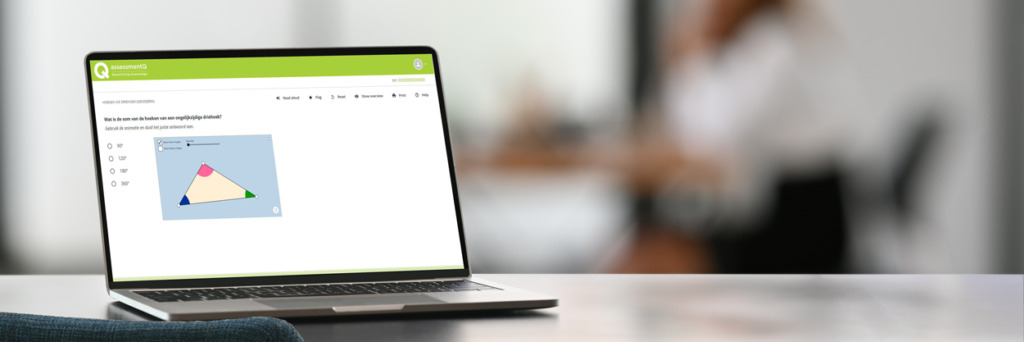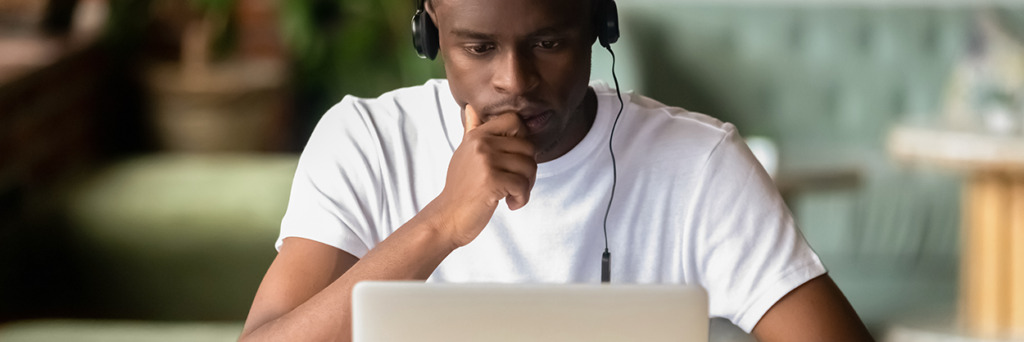To get the most out of your digital exams, your exam software needs to be fully secure in the first place. But how do you set it up according to your needs? What is a proctored assessment? And is it still possible to cheat? You’ll find all the answers here.
Digital exams: more than just a digital copy of paper exams
Digital assessments offer quite a few additional possibilities. Think beyond standard multiple-choice questions. Think beyond traditional result analyses. And think beyond traditional assessment security: even though both are hard to compare, digital is at least as safe as paper.
Eager to get started?

Before making the switch to digital exams, there are a couple of basic technical and content requirements you need to take into account. Use this handy checklist to make sure you have covered all your bases.

Download our e-book and learn how to organise digital exams securely. Check out our 6 tips & tricks that your can apply right away to combat even the most creative fraudsters.
Why you'll love digital assessments

Centralised knowledge
What happens when your subject matter expert leaves? With e-assessments: nothing. All knowledge and questions remain available in a common format.

Authentic user experience
In today’s world, most people already work in a digital environment. Pen and paper are rapidly becoming obsolete.

Speed to results
In e-assessments, many question types are scored automatically. Participants get their results faster, and you save a lot of time in the correction process.

Flexibility
In an e-assessment platform, you can do last-minute changes before the exam starts, or exclude questions from an exam afterward. Everyone’s score will be adjusted automatically.

Personalisation
In e-assessment platforms, you can use adaptive paths so every participant can practice or take an exam at their own level.

Peace of mind
Digital assessments cannot get lost or stolen. Exam copies are securely stored and backed up in the cloud, which eliminates the risk of misplacement, theft or loss.
Got a question? Let's talk.
“These days, a candidate takes a digital exam and an hour later – if the result is positive – they are emailed their certificate.”
Tom Huiskamp, Exams Unit Manager at IBEX
Online or offline?
Online assessment platforms offer several advantages over offline digital assessments: you’re armed against data loss, participants don’t have to travel, etc. … However, setting up an online testing environment comes with its own set of security challenges.
“With digital exams, there is almost no chance of human errors. However, you are working in the unsafe internet environment. It’s up to us to keep the associated risks under control.”
Yoeri Deschrijver, R&D manager.
What to consider when setting up an online testing environment

Verify the identity of participants
Ideally, you work with two-factor authentication, for example, by combining an eID with an authentication app (e.g. itsme) on your smartphone. There’s another, even simpler solution: one-off access codes. In this case, participants receive an access token (Single Sign-On or SSO) that is only valid once and for a limited period of time.
Ready for a deep dive into Single Sign-On (SSO) and how to integrate it in assessmentQ?
(Remote) proctoring
For remote exams, you can supplement the secure registration procedure with online proctoring. With webcams, for example, you can check if the right person is sitting in front of the computer and ensure that they are not getting external help whilst doing their exam.


Cloud-based or on-premises?
assessmentQ is a cloud-based digital exam platform. User data is stored on secure external servers. However, it also works offline if there’s no internet connection at hand. In this scenario, the files are downloaded before the assessment and everything is stored in encrypted files. As soon as the computer is online again, the encrypted files are uploaded securely.
Privacy: compliance assured
Complying with relevant data privacy regulations like the EU General Data Protection Regulation (GDPR) is a must. Advanced online assessment platforms – such as assessmentQ – automatically ensure compliance for you without the need for additional measures.
Integration with other platforms
A learning management system (LMS) helps you organise all courses within a particular organisation. It can make the process of, e.g., keeping track of which training courses a particular pupil or employee has taken, is taking or is planning to take a simple task. A smart assessment platform integrates seamlessly via its own API.

A secure online assessment environment is within reach!
In our e-book ‘How to organise secure digital exams’, our exam security experts take a deep dive into building a secure online assessment environment, with lots of tips & tricks – and info about what not to do.