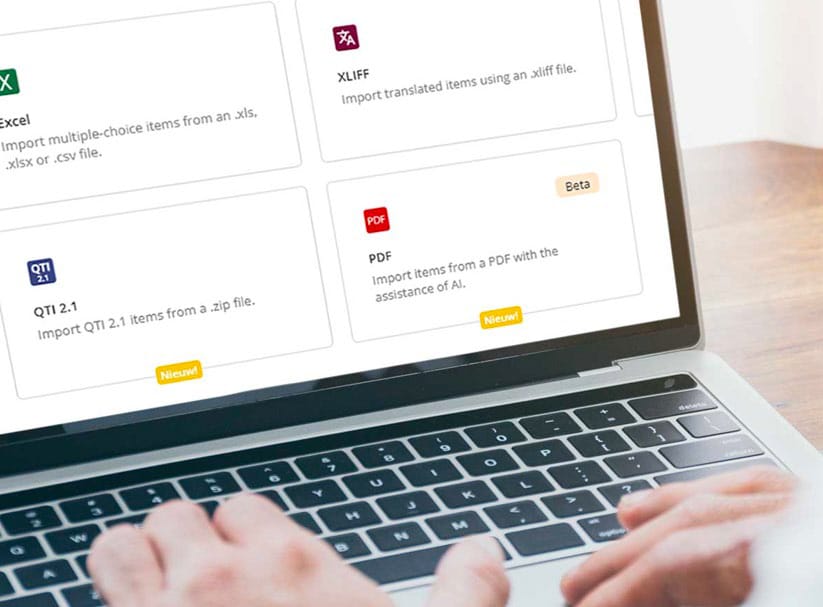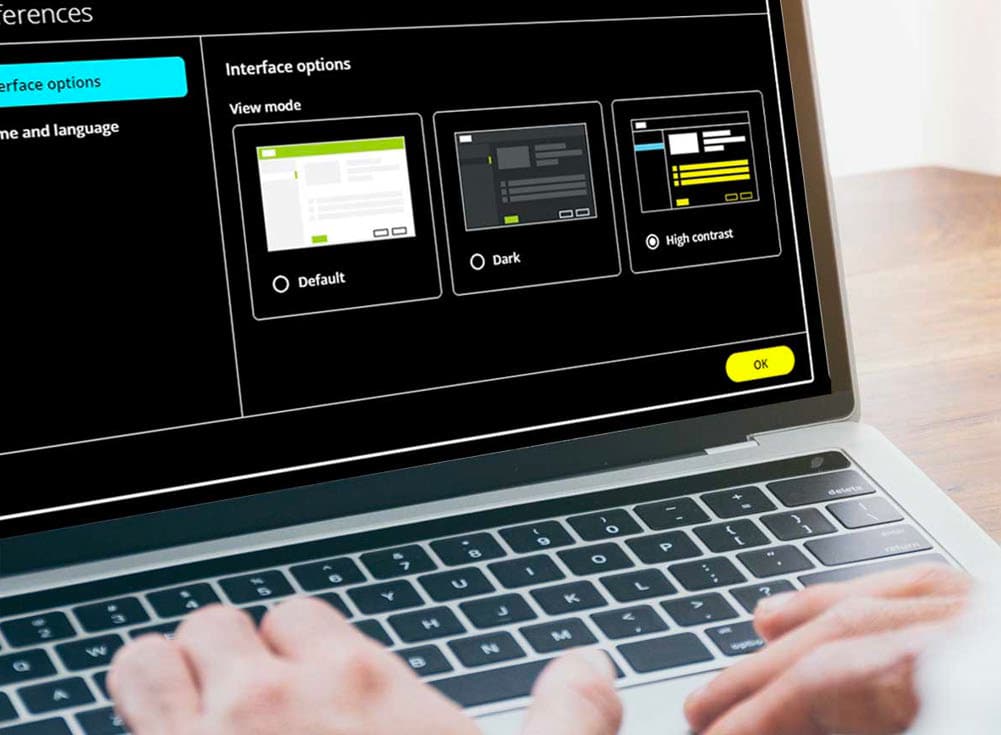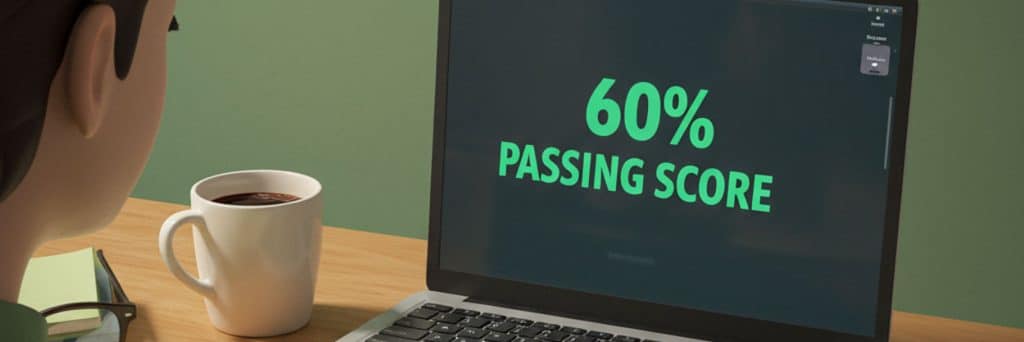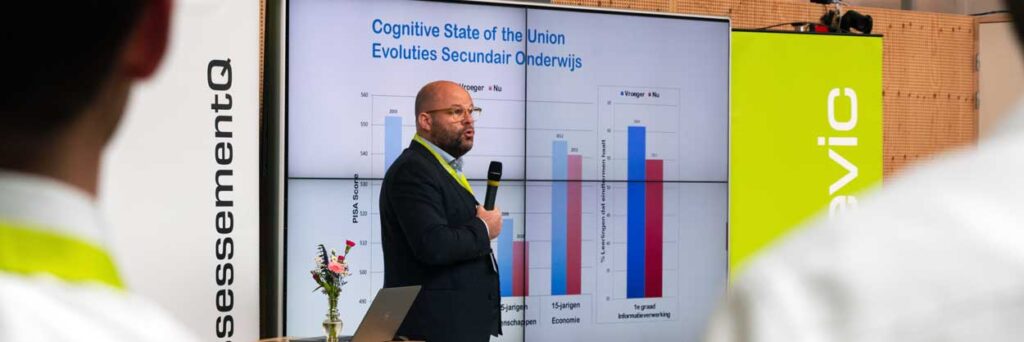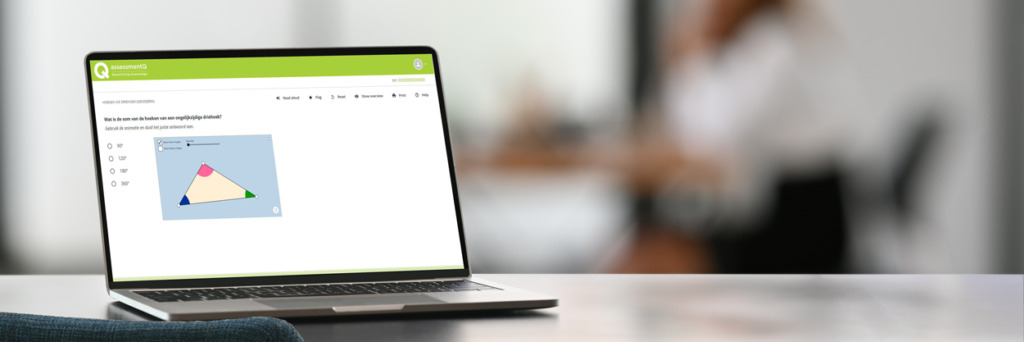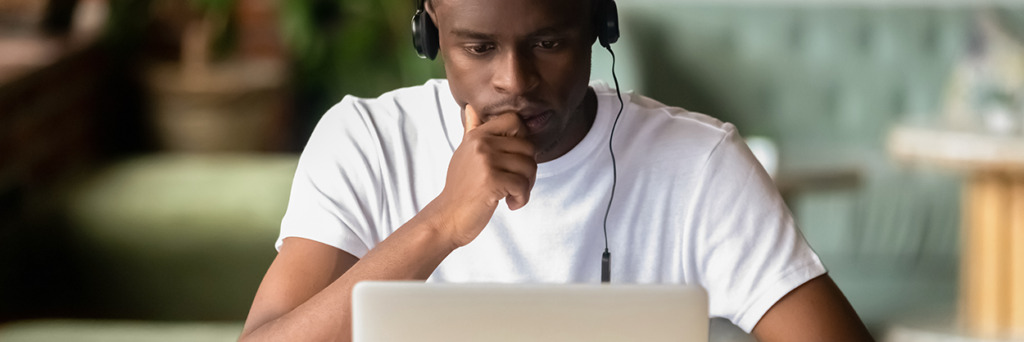Digital exams have come a long way – from simple multiple-choice exams to interactive e-assessments with a multitude of generic and specialised question types. As an exam author, you can combine these question types as you like to create rich, reliable, and accessible assessments. Discover how.
E-assessments: so much more than multiple choice
Online assessments are often associated with multiple-choice exams, since these are indeed very easy to score digitally. But while online assessment questions can also perfectly mimic paper exams – with drawings, image-based questions, sorting questions – they may even go beyond them by integrating video or adaptivity for a truly interactive experience.
Are you ready for digital exams?

Before making the switch to digital exams, there are a couple of basic technical and content requirements you need to take into account. Use this handy checklist to make sure you have covered all your bases.

Download our e-book and learn how to start using digital exams quickly, efficiently and safely in 10 easy steps. Discover how to use automated scoring, psychometric data, and so much more…
Why you'll love digital exams

Easy to access
Digital exams offer many more options for inclusion: allocating additional time, high-contrast modes, audio for dyslexic candidates…

Adaptive paths
Classrooms are becoming increasingly diverse. With adaptive assessments, every participant can practice or take an exam at their own level.

Speed to results
In e-assessments, closed questions are scored automatically. Open questions can also be scored more quickly, by means of keywords for example.

Use of media
On digital exam platforms, you can add images, audio, and video. The result: a more dynamic, interactive experience and richer exams.

Scalable to your needs
Online assessments are scalable to a vast number of participants, without the need for one large exam location.

Exam-specific requirements
If needed, digital assessments let you configure exam-specific restrictions. You can for example introduce time and character limits and even limit the number of times participants can play the media file, etc.

Ready to create effective online exams?
In our e-book ‘Getting started with digital exams’, our exam authoring experts explain how you can build smooth and reliable digital assessments.
Got a question? Let's talk.
Enrich your exams with different question types

30+ question types to choose from
As an exam author, you know that crafting effective exam questions is a skill in itself. Questions have to be in line with the participants’ abilities and the type of knowledge or skills you want to test. The question types you choose play a crucial role in this.
You can centre your entire exam around one particular type of question, e.g., a written exam with 10 open questions. However, most exams include a combination of different question types. assessmentQ offers more than 30 question types to choose from.
Write on a screen as you would on paper
For a long time, digital exams couldn’t offer the same flexibility as traditional paper when it came to drawing, sketching, handwriting, … Luckily, these days are over.
Thanks to the dedicated ‘canvas item type’, candidates now have the same possibilities and user experience as they are used to with pen-and-paper. Participants can draw, sketch, annotate, and more, directly on an infinite virtual canvas, offering a flexible way to assess skills that require freeform input.
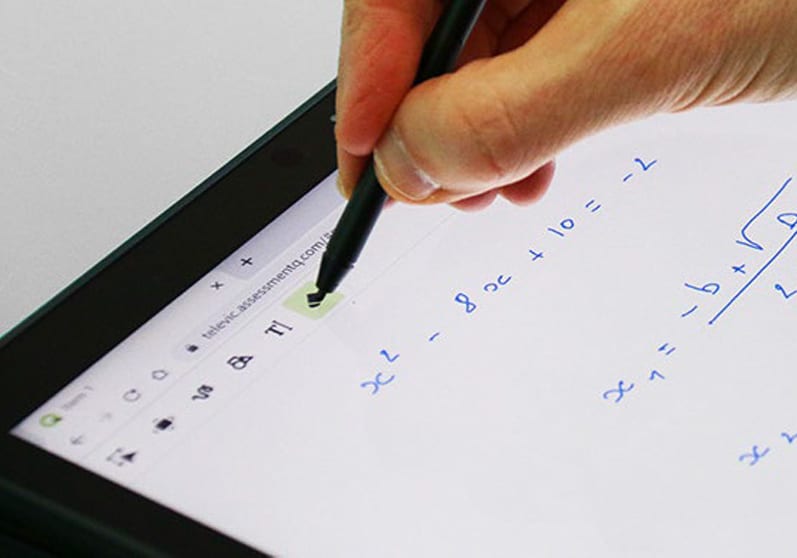
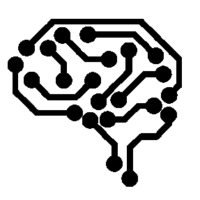
Need inspiration for distractors?
When authoring multiple choice questions, finding the ‘right’ distractors may be a cumbersome task. That’s why we boosted assessmentQ with a hefty dose of artificial intelligence. Our AI-driven distractor generator allows you to quickly generate answer options for multiple-choice exams.
Importing questions? AI does the work for you
You may already have a large question bank in PDF format. Recreating these existing questions in your online assessment environment can be a time-consuming effort that involves a lot of editing and copy-pasting.
With assessmentQ’s AI-assisted import feature, you can simply upload the PDF files and convert them into multiple questions. Afterwards, you can edit and validate the questions and/or change the item type. The question is then added automatically to your item bank.
“When I started designing digital exams in 2001, I thought oral exams would never work in a digital format. But today we’re doing them more and more. Because you can replay a full exam, they’re very popular.”
Bert Wylin, e-assessment expert at Televic Education
Can digital exams be used for any subject?
Since the COVID pandemic, ‘online’ and ‘hybrid’ are the new normal for meetings, but increasingly for oral assessments as well. The shift is happening faster and more profoundly than anyone expected. Remote digital assessments have distinct advantages:
- No time or money spent on travelling to a distant exam site.
- Comprehensiveness: you can record and archive exams for later reference, plus the rubrics for evaluation are a part of the assessment tool itself.
- Fewer security issues: evaluators have the participants live in front of them, in a conversation – the connection is streaming, which makes cheating all the more difficult.
Maybe you are already taking oral exams through MS Teams or Zoom. These familiar tools may have a low threshold for users, but you’re missing out on the game-changing features of a dedicated online assessment platform: automatic recording, interaction, and security measures like proctoring.
“We want to be accessible for everyone with ambition, regardless of nationality.”
Mounia Bouhlal, Senior Masters Admissions & Recruitment Officer at Vlerick Business School
How can digital assessments improve accessibility?
Online assessments improve the user experience. Think of interface themes in multiple contrast choices, audio for blind or dyslexic persons, or allocation of additional time for different needs.
Compared to paper, online assessments offer a more inclusive experience for all users.
How adaptive assessments offer personalised learning paths
As classrooms become more diverse, the need for inclusion grows. Giving everyone the same route to learn something was the only option when paper was the norm. Digital education gives teachers considerably more opportunities to adapt their teaching material to each pupil – giving each and every one of them the opportunities they deserve.
“One-size-fits-all education is a thing of the past. Tailored digital learning is the future.”
Inke De Leeuw, Stakeholder Manager i-Learn, KU Leuven Kulak Kortrijk Campus